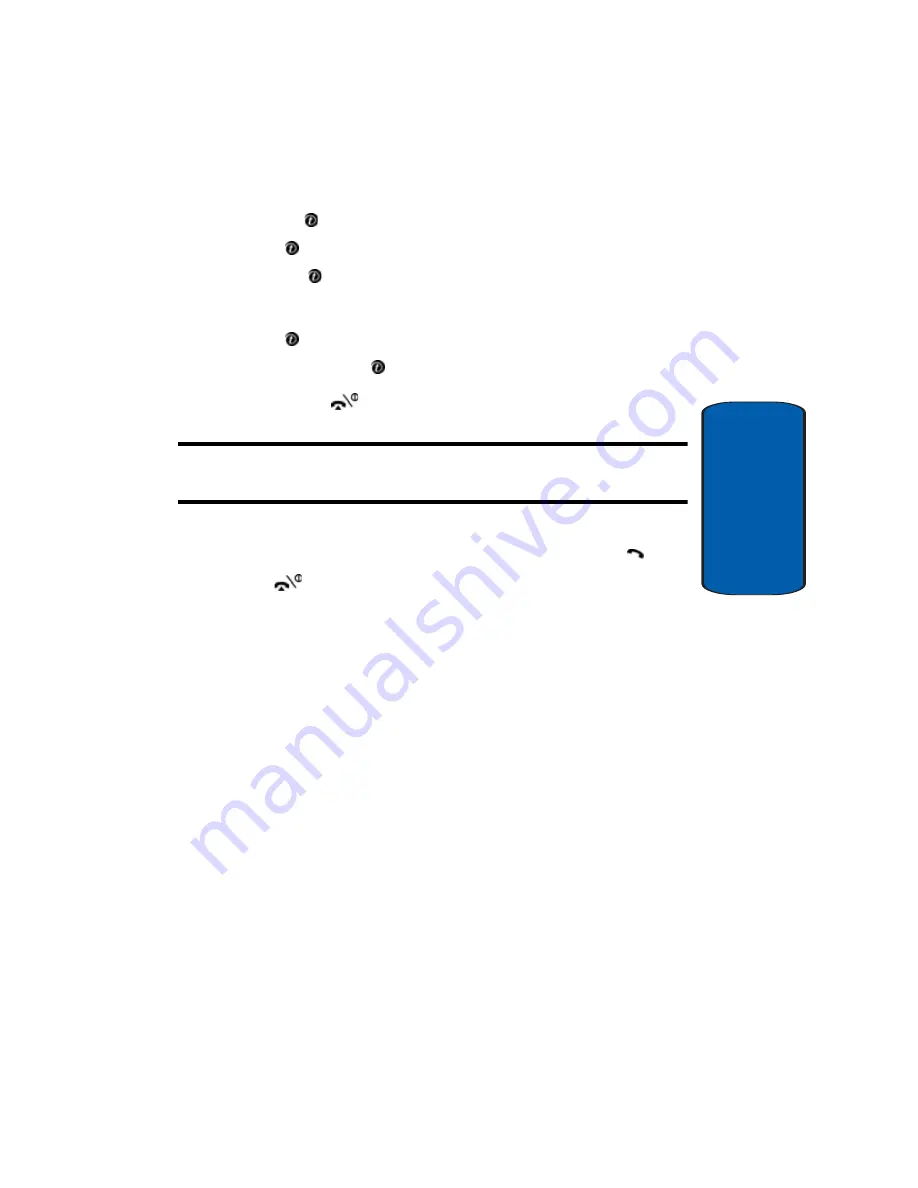
Section 9: Personal Assistant
101
Calendar
Section 9
4.
Highlight the
Alarm
time
and press the
Select
soft key
or the key. Enter the time and press the
OK
soft key or
the key. Select
AM
or
PM
and press the
Select
soft
key or key.
5.
Highlight
Alarm tone
and press the
Select
soft key or
the key. Highlight your choice and press the
Select
soft key or the key.
6.
Press the
key to return to Idle mode.
Note:
Your phone is preset to a 12-hour format. To change the time
format, see "Time & Date" on page 84.
7.
To stop the alarm when it rings, open the phone and
press the
Confirm
soft key, Volume keys,
C
key,
key,
or
key.
Calendar
With the Calendar feature, you can:
•
consult the calendar and check your memos.
•
write memos to keep track of your schedule.
•
set an alarm to act as a reminder, if necessary.
Consulting the Calendar
When you select the Calendar menu, the calendar
displays with today’s date highlighted. The following
options are available when you press the Options soft
key:
•
Add memo: allows you to write a memo and save it to the
scheduler, to do list, call, or anniversary list.
Содержание E335 - SGH Cell Phone
Страница 4: ......
Страница 24: ...20 Section 2 ...
Страница 40: ...36 Section 3 ...
Страница 50: ...Section 4 46 ...
Страница 56: ...52 Section 5 Entering Symbols ...
Страница 58: ...54 Section 5 ...
Страница 120: ...116 Section 10 ...
Страница 132: ...Section 12 128 ...
Страница 160: ...156 Section 13 ...
Страница 161: ...Section 14 Warranty Information 157 Section 14 Section 14 Warranty Information Topics Covered Standard Limited Warranty ...
Страница 170: ...166 Section 14 ...
Страница 174: ...170 ...






























