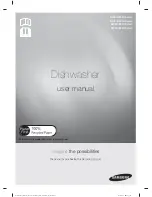English - 8
INSTRUCTIONS FOR INSTALLING YOUR DISHWASHER
Before setting up the appliance, check it for any externally visible damage. Under no circumstances
should you use a damaged appliance. A damaged appliance could be dangerous.
The dishwasher must only be plugged into the electricity supply via a suitable switched socket.
The electrical socket must be easily accessible after the dishwasher is installed so that it can be
disconnected from the electricity supply at any time. (Refer to the
“Checking the parts and control
panel”
section on page
10
.)
There must be no electrical sockets behind the dishwasher. Danger of overheating and fi re risk if the
dishwasher were to be pushed up against a plug.
The dishwasher must not be installed under a hob. The high radiant temperatures which are
sometimes generated by a hob could damage the dishwasher. For the same reason it should not be
installed next to open fi res or other appliances which give off heat, such as heaters etc.
Do not connect the dishwasher to the mains supply until it has been fully installed and any adjustment
has been made to the door springs.
Before connecting the appliance, check that the connection data on the data plate (voltage and
connected load) match the mains electricity supply. If in any doubt, consult a qualifi ed electrician.
The electrical safety of this appliance can only be guaranteed when continuity is complete between it
and an eff ective grounding system. It is most important that this basic safety requirement is present
and regularly tested and where there is any doubt the electrical system in the house should be
checked by a qualifi ed electrician.
The manufacturer cannot be held liable for the consequences of an inadequate grounding system (e.g.
electric shock).
Do not connect the appliance to the mains electricity supply by a multi‐socket unit or an extension
lead. These do not guarantee the required safety of the appliance (e.g. danger of overheating).
This appliance may only be installed in mobile installations such as ships if a risk assessment of the
installation has been carried out by a suitably qualifi ed engineer.
The plastic housing of the water connection contains an electrical component. The housing must not
be submerged in water.
There are electrical wires in the hose of Aqua-Stop. Never cut the water inlet hose, even if it is too long.
Installation, maintenance and repairs may only be carried out by a suitably qualifi ed and competent
person in strict accordance with current national and local safety regulations. Repairs and other work
by unqualifi ed persons can be dangerous. The manufacturer cannot be held liable for unauthorised
work.
The integrated waterproof system off ers protection from water damage, provided the following
conditions are met:
• The dishwasher is correctly installed and plumbed in.
• The dishwasher is properly maintained and parts are replaced where it can be seen that this is
necessary.
• The stopcock has been turned off when the appliance is not used for a longer period of time (e.g.
during holidays).
• The waterproof system will work even if the appliance is switched off . However, the appliance must
remain connected to the electricity supply.
A damaged appliance can be dangerous. If the dishwasher gets damaged, switch it off at the mains
and call your dealer or the service department.
Unauthorised repairs could result in unforeseen dangers for the user, for which the manufacturer
cannot accept liability. Repairs should only be undertaken by an approved service technician.
WARNING
CAUTION
WARNING
WARNING
CAUTION
CAUTION
CAUTION
CAUTION
WARNING
Safety instructions
User Manual_DW9000H-Series-00159A-02_EN (Australia)_141229.indd 8
User Manual_DW9000H-Series-00159A-02_EN (Australia)_141229.indd 8
2014-12-29 12:20:01
2014-12-29 12:20:01