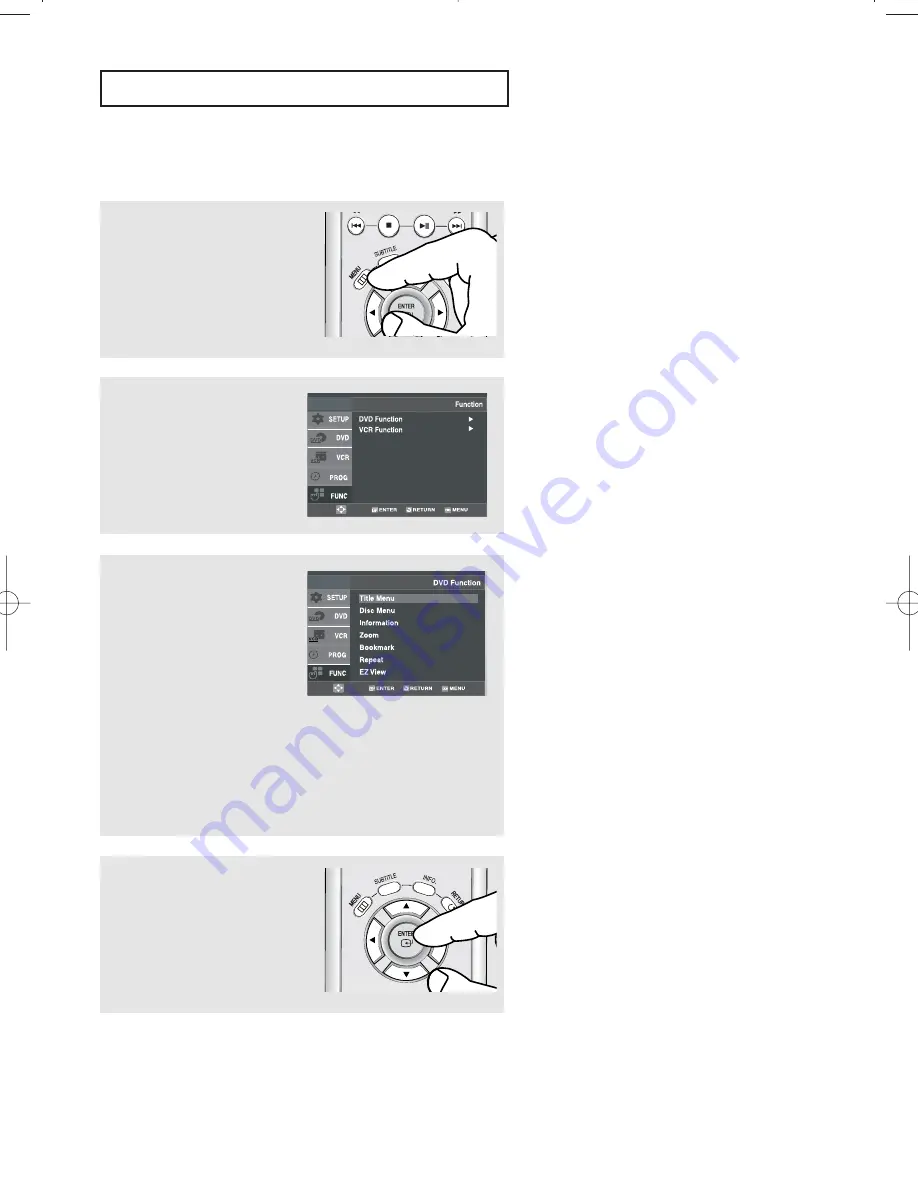
ENG-35
D V D O
P E R AT I O N S
Using the Function Menu (DVD)
2
Press the
…
/
†
buttons to
select
Function
, then press
the
√
or
ENTER
button.
3
Press the
…
/
†
buttons to
select
DVD Function
, then
press the
√
or
ENTER
button.
- Information
(See pages 32 to 33)
- Zoom (See page 45)
- Bookmark
(See pages 43 to 44)
- Repeat (See pages 36 to 37)
- EZ View
(See pages 39 to 40)
1
During the playback of a DVD
disc, press the
MENU
button
on the remote control.
4
Press the
…
/
†
buttons to
select one of the five functions.
Then press the
√
or
ENTER
button to access the function.
▼
MENU button can be used to access
DVD functions such as Information,
Zoom, Bookmark, Repeat and EZ view
menu during DVD playback.
▼
You can also directly select these
functions using their respective buttons
on the remote control.
- Info
- MARK
- REPEAT
00743A V8600_eng2 3/11/05 2:17 PM Page 35
Содержание DVD-V8600
Страница 1: ...Instruction Manual DVD V8600 www samsung com ...
Страница 85: ...ENG 85 MEMO ...






























