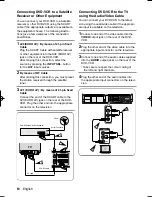English
-
23
Screen Messages
Your DVD-VCR displays most information both
the DVD-VCR and the television.
You can choose to display or hide this information
on the television screen (If you configure the
Screen Message to Off, the Fast Forward and
Rewind messages will not be displayed on the
screen. However, the Search Message will not be
displayed on the screen regardless of the Screen
Message configuration).
1
Press the
MENU
button, then press the
OK
or
button.
2
Press the
or
button to select
Screen
Messages
.
3
Press the
OK
or
button to select
On
or
Off
.
•
On
: Select to display on-screen information.
•
Off
: Select to hide on-screen information.
• Press the
MENU
button to exit the menu.
OK
SETUP
VCR
PROG
FUNC
DVD
RETURN MENU
Setup
Language
: English
Clock
Install
User Set
Auto Power Off
: Off
Screen Messages
: On
OK
SETUP
VCR
PROG
FUNC
DVD
Setup
Language
: English
Clock
Install
User Set
Auto Power Off
: Off
Screen Messages
: On
RETURN MENU
You can set repeat play to repeat the tape
continously from beginning to end.
1
Press the
MENU
button, then press the
or
button to select
VCR
.
2
Press the
OK
or
button, then press the
or
button to select
Repeat Play
.
Press the
OK
or
button to select
On
or
Off
.
•
On
: Repeat play.
•
Off
: Do not wish to repeat play.
Selecting the Cassette Type
If you wish to use the tape counter to display the
time remaining on a cassette, you must indicate
the type of cassette inserted.
1
Press the
MENU
button, then press the
or
button to select
VCR
.
2
Press the
OK
or
button.
The
Tape Select
is highlighted.
3
Press the
OK
or
button to select the
correct cassette length.
➝
E180
➝
E240
➝
E260
➝
E300
• Press the
MENU
button to exit the menu.
Repeat Play
SETUP
VCR
PROG
FUNC
DVD
MENU
RETURN
OK
VCR Setup
Tape Select
: E180
Repeat Play
: Off
SETUP
VCR
PROG
FUNC
DVD
MENU
RETURN
OK
VCR Setup
Tape Select
: E180
Repeat Play
: Off
XEU ENG 3 11/2/06 4:37 AM Page 23