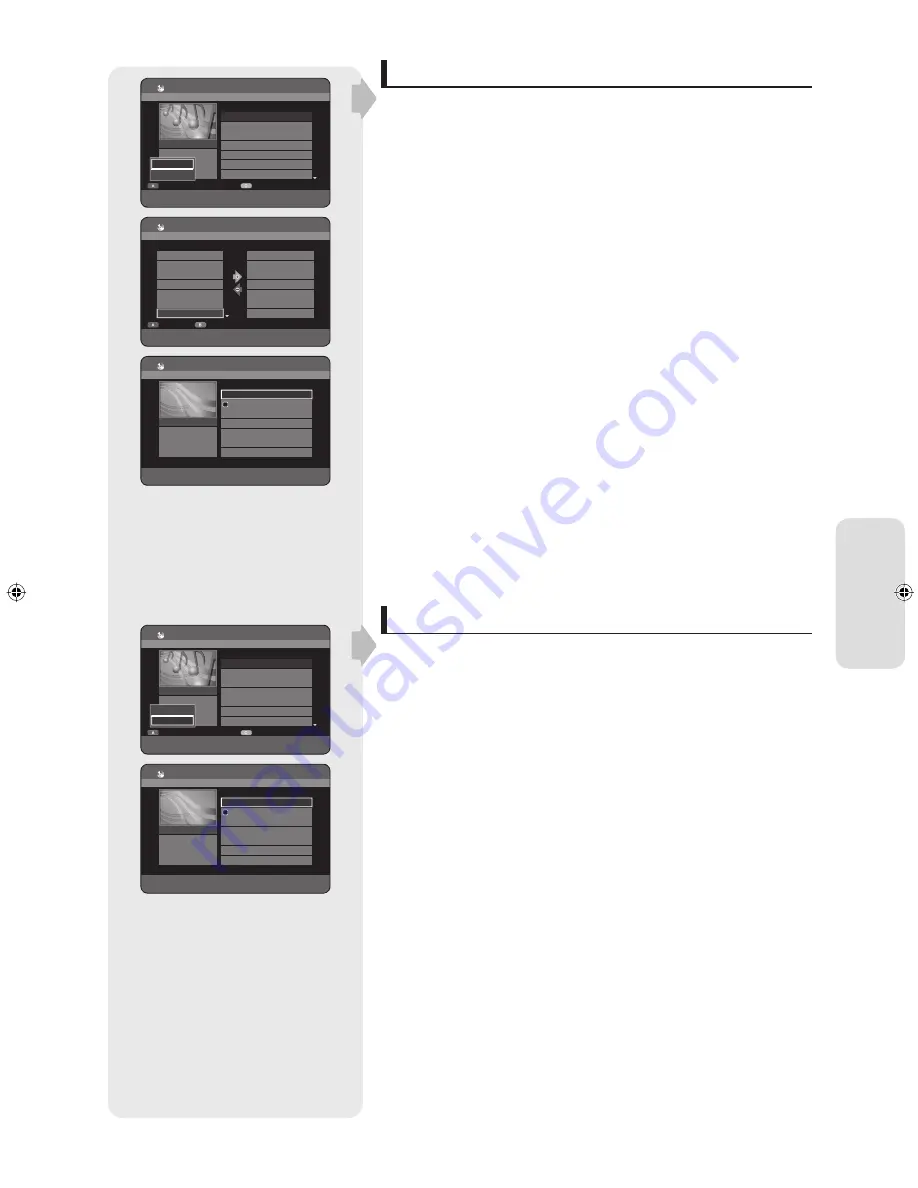
English
- 49
P
layback
New Playlist
You can register a maximum 30 tracks in the playlist.
Press the
RED(A)
button during the Music List playback.
Press the
▲▼
buttons to select
New Playlist
, then press the
OK
or
►
button.
Press the
▲▼
buttons to select tracks in the order in which you
want them to play, then press the
OK
button.
If you playlisted a wrong track, press the
►▲▼
buttons to select
the wrong track, then press the
OK
button.
To store the Playlist, press the
RED(A)
button.
A new Playlist will be created.
Go To Playlist
Press the
RED(A)
button during the Music List playback.
Press the
▲▼
buttons to select
Go To Playlist
, then press the
OK
or
►
button.
Press the
▲▼
buttons to select the desired playlist folder, then
press the
OK
button.
The selected tracks are played automatically.
1.
2.
3.
•
4.
1.
2.
3.
CD
Music List
Q
TRACK01
1/10
#
/
$
PREVIOUS/NEXT PAGE
e
EXIT
No. Title
Length
Q
TRACK01
4:19
002 TRACK02
3:57
003 TRACK03
3:57
004 TRACK04
4:03
005 TRACK05
4:09
006 TRACK06
5:08
007 TRACK07
3:31
Edit
Play Mode
I
TRACK01
►
00:02:22
New Playlist
Go To Playlist
CD
Make Playlist
m
MOVE
s
ADD
r
RETURN
e
EXIT
No. Title
001 TRACK01
002 TRACK02
003 TRACK03
004 TRACK04
005 TRACK05
006 TRACK06
007 TRACK07
Save
Music List
No. Playlist
001 TRACK10
002 TRACK08
003 TRACK04
004 TRACK07
CD
Music List
Q
TRACK01
1/10
#
/
$
PREVIOUS/NEXT PAGE
e
EXIT
No. Title
Length
Q
TRACK01
4:19
002 TRACK02
3:57
003 TRACK03
3:57
004 TRACK04
4:03
005 TRACK05
4:09
006 TRACK06
5:08
007 TRACK07
3:31
Edit
Play Mode
I
TRACK01
►
00:02:22
New Playlist
Go To Playlist
CD
Playlist
q
U
m
MOVE
s
SELECT
a
CHECK
e
EXIT
No. Title
Length
Y
PLAYLIST
E
PLAYLIST01
Y
PLAYLIST
►
00:02:22
CD
Playlist
q
U
m
MOVE
s
SELECT
a
CHECK
e
EXIT
No. Title
Length
Y
PLAYLIST
E
PLAYLIST01
Y
PLAYLIST
►
00:00:00
01392A_HR750_XEU-ENG-0423.indd 49
01392A_HR750_XEU-ENG-0423.indd 49
2007-04-24 9:32:27
2007-04-24 9:32:27






























