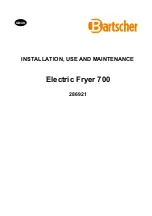Speci
fications
English
62
Specifications
Fabric care chart
The following symbols provide garment
care direction. The clothing care labels
include symbols for drying, bleaching,
ironing, and dry cleaning. The use of
symbols ensures consistency among
garment manufacturers of domestic
and imported items. Follow care label
directions to optimize garment life and
reduce laundering problems.
Wash cycle
Normal
Permanent press / Wrinkle
resistant / Wrinkle control
Gentle / Delicates
Hand wash
Water temperature
Hot
Warm
Cold
NOTE
The Water Temperature table lists
appropriate wash water temperatures
for various items. The temperature range
is 106 - 126 °F (41 - 52 °C) for Hot, 84
- 106 °F (29 - 41 °C) for Warm, and 61 -
84 °F (16 - 29 °C) for Cold. (Wash water
temperature must be a minimum of 61 °F
(16 °C) for detergent activation and eff
ective cleaning.)
Bleach
Any bleach (when needed)
Only non-chlorine (color-safe)
bleach (when needed)
Tumble dry
Normal
Permanent press / Wrinkle
resistant / Wrinkle control
Gentle / Delicates
Special instructions
Line dry / Hang to dry
Drip dry
Dry flat
Heat setting
High
Medium
Low
Any heat
No heat / Air
DV7500K-03381C-01_EN.indd 62
2016-03-04 3:29:29