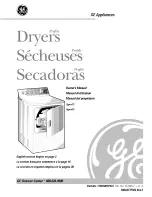Opér
ations
Opérations
Français
52
6.
Une fois votre sèche-linge correctement enregistré, l’application affiche ce message.
“Congratulations! Your dryer has been added to your Smart Home. Please complete the setup by
restarting your dryer.
You may then remotely control your dryer by turning on Smart Control.
* The remote control function is only available with electric dryers.”
7.
Une fois l'enregistrement de l'appareil terminé, l'icône du sèche-linge apparaît sur l'application
Samsung Smart Home.
8.
Veuillez terminer la configuration en redémarrant votre sèche-linge.
9.
Sur le lave-linge, maintenez le bouton
Smart Control
(
Smart Monitor)
enfoncé pendant plus de
3 secondes. Le témoin de la fonction Smart Control (Smart Monitor) s’allume sur le sèche-linge.
REMARQUE
Certaines options ou certains réglages du sèche-linge peuvent ne pas être disponibles pour la
télécommande.
Pour des raisons de sécurité, la fonction Smart Control est désactivée si la fonction Child Lock (Sécurité
enfant) est activée. Pour utiliser la fonction Smart Control, assurez-vous de désactiver d’abord la
fonction Child Lock (Sécurité enfant).
Cet appareil est un sèche-linge intelligent qui prend en charge le service
Samsung Smart Home.
La configuration EZ (paramètre du réseau) prend du temps selon l’état de
votre réseau.
Pour en savoir plus, rendez-vous sur www.samsung.com.
DV7500K_DC68-03381C-07_CFR.indd 52
2018-10-22 4:53:51
Содержание DV45K6200E Series
Страница 74: ...Memo DV7500K_DC68 03381C 07_EN indd 74 2018 10 22 3 22 11 ...
Страница 75: ...Memo DV7500K_DC68 03381C 07_EN indd 75 2018 10 22 3 22 11 ...
Страница 150: ...Mémo DV7500K_DC68 03381C 07_CFR indd 74 2018 10 22 4 54 14 ...
Страница 151: ...Mémo DV7500K_DC68 03381C 07_CFR indd 75 2018 10 22 4 54 14 ...
Страница 227: ...Notas DV7500K_DC68 03381C 07_MES indd 75 2018 10 22 4 38 15 ...