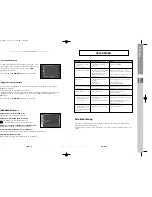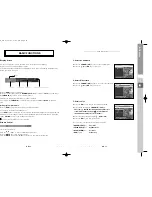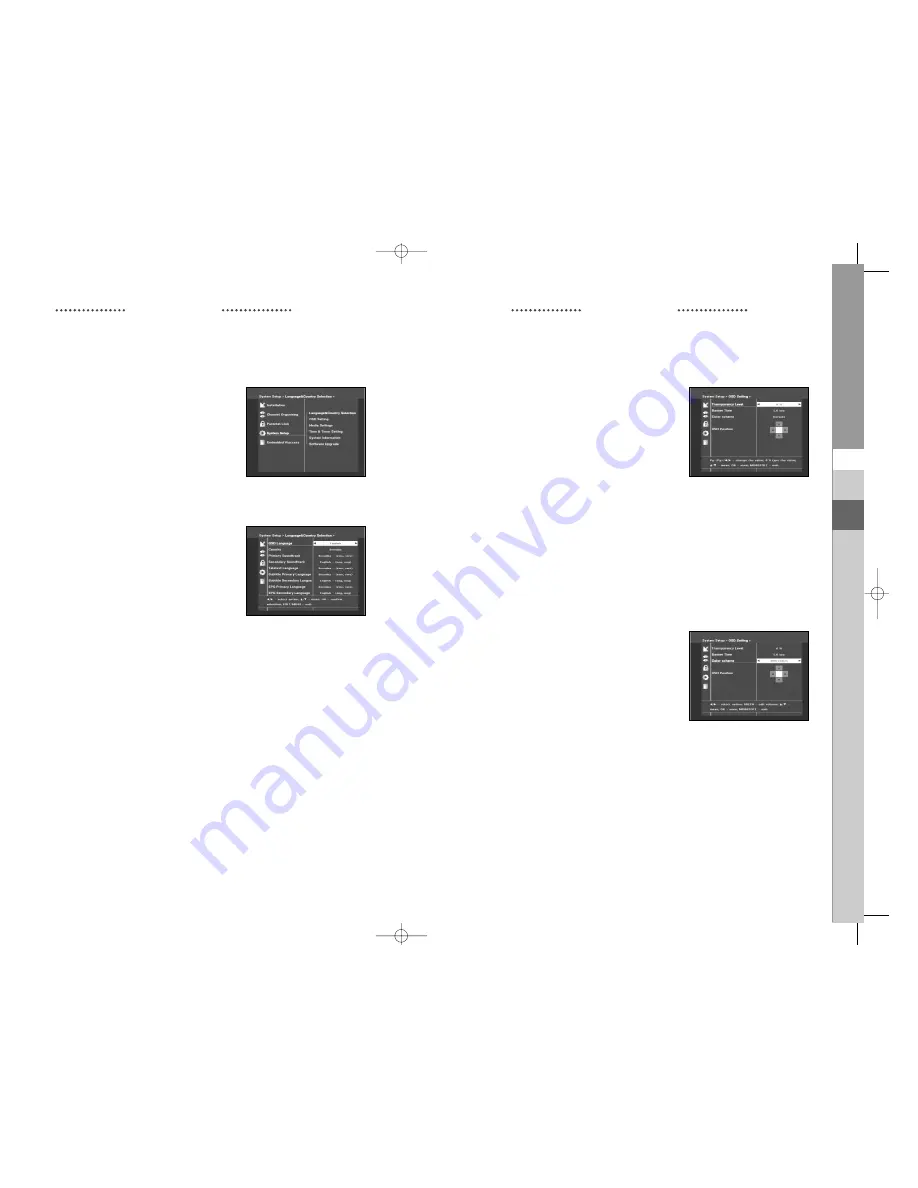
DTB-9401V
DTB-9401V
GB-25
D
I
G
I
T
A
L
T
E
R
R
E
S
T
R
I
A
L
R
E
C
E
I
V
E
R
GB-24
GB
OPERATING THE RECEIVER
OPERATING THE RECEIVER
4.2 OSD Setting
You can set the OSD transparency, the display time,
Color Scheme and OSD Position.
●
Select OSD Transparency level.
The OSD Transparency level from 0 to 100%.
Setting is made with the numeric keys,
/
keys or
PG+/PG-
keys.
/
keys : Setting in increment of 1%.
PG+/PG-
keys : Setting in increment of 10%.
N
No
otte
e
:
This transparency is NOT applied to color scheme with
“User Defined” option.
●
Set the display duration of the information(banner) box
displayed in the screen.
The time ranges from 0.5 to 60.0 seconds.
Setting is made with the numeric keys,
/
keys or
PG+/PG-
keys.
/
keys : Adjusting in increment of 0.5 sec.
PG+/PG-
keys : Adjusting in increment of 1 sec.
●
Press
YELLOW (ALT)
key for help.
●
Set the Color Scheme :
You can change color according to your preference.
(i.e background, text, symbol, line, etc)
/
keys :
select the color scheme mode.
Color scheme 1: changes the menu to sky blue color.
Color scheme 2: changes the menu to green color.
Color scheme 3: changes the menu to dark brown color.
User defined:
Sets the color according to user preference.
EPG colors:
Sets the color in the EPG menu.
N
No
otte
e
:
Color scheme 1, 2 and 3 may be changed in the future
by upgrading software.
4. System Setup
This option enables you to change the factory preset system
settings as per your requirements.
4.1 Language & Country Selection
The “
Language & Country Selection
” option allows the user to
select country and the desired language of the OSD, Soundtrack,
Teletext, Subtitle or EPG.
●
To accommodate user from different regions speaking
different languages, OSD languages are available
5 languages.
●
Select country with
/
keys.
(You should select your country. As selected country, Channel
Frequency is different.)
●
To select the desired language menu, press the
/
keys
to change language and press the
OK
.
●
The OSD Language, Soundtrack, Teletext, Subtitle, or EPG
will vary according to the selected language.
●
Press
YELLOW (ALT)
key for help.
MF68-00347A_GB 6/16/05 2:47 PM Page 24
Содержание DTB-9401V
Страница 2: ...Bruksanvisning SWE Instructions for use GB DTB 9401V 7A_3 4 SWE GB 6 16 05 1 16 PM Page II ...
Страница 3: ...Bruksanvisning SWE DTB 9401V DIGITAL MARKMOTTAGARE 7A_SWE 6 16 05 2 46 PM Page II ...
Страница 19: ...DIGITAL TERRESTRIAL RECEIVER Instructions foruse GB DTB 9401V 7A_GB 6 16 05 2 47 PM Page II ...