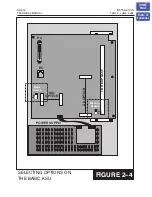DS 616
INSTALLATION
TECHNICAL MANUAL
PART 3 JUNE 2002
3.2
The SIO-2 PCB is imprinted with an arrow facing up, on the front (component) side of
the PCB. This side should face out when the card is installed. The arrow should be
pointing up when the card is installed.
There are no hardware options to select on this board. Install the card firmly and ensure
that is fully inserted into the two (2) board connectors.
3.2 AA OPTION BOARD
Four channel built-in Auto Attendant. A dedicated interface is provided for the
connection of the AA card. The memory backup selection switch (a shunt pin) should
be selected to ON after installation. Install firmly and ensure that is fully inserted into the
two (2) board connectors.
The AA PCB is imprinted with an arrow facing up, on the front (component) side of the
PCB. This side should face out when the card is installed. The arrow should be pointing
up when the card is installed.
3.3 S3TRK CARD
There are no options to select on this card. Insert the S3TRK card into the trunk
expansion slot in the KSU. Push firmly in the middle of both card ejectors on each card
to ensure that it is fully inserted into the back plane connector.
3.4 S6TRK CARD
There are no options to select on this card. Insert the S6TRK card into the trunk
expansion slot in the KSU. Push firmly in the middle of both card ejectors on each card
to ensure that it is fully inserted into the back plane connector.
HOME
PAGE
Table of
Contents