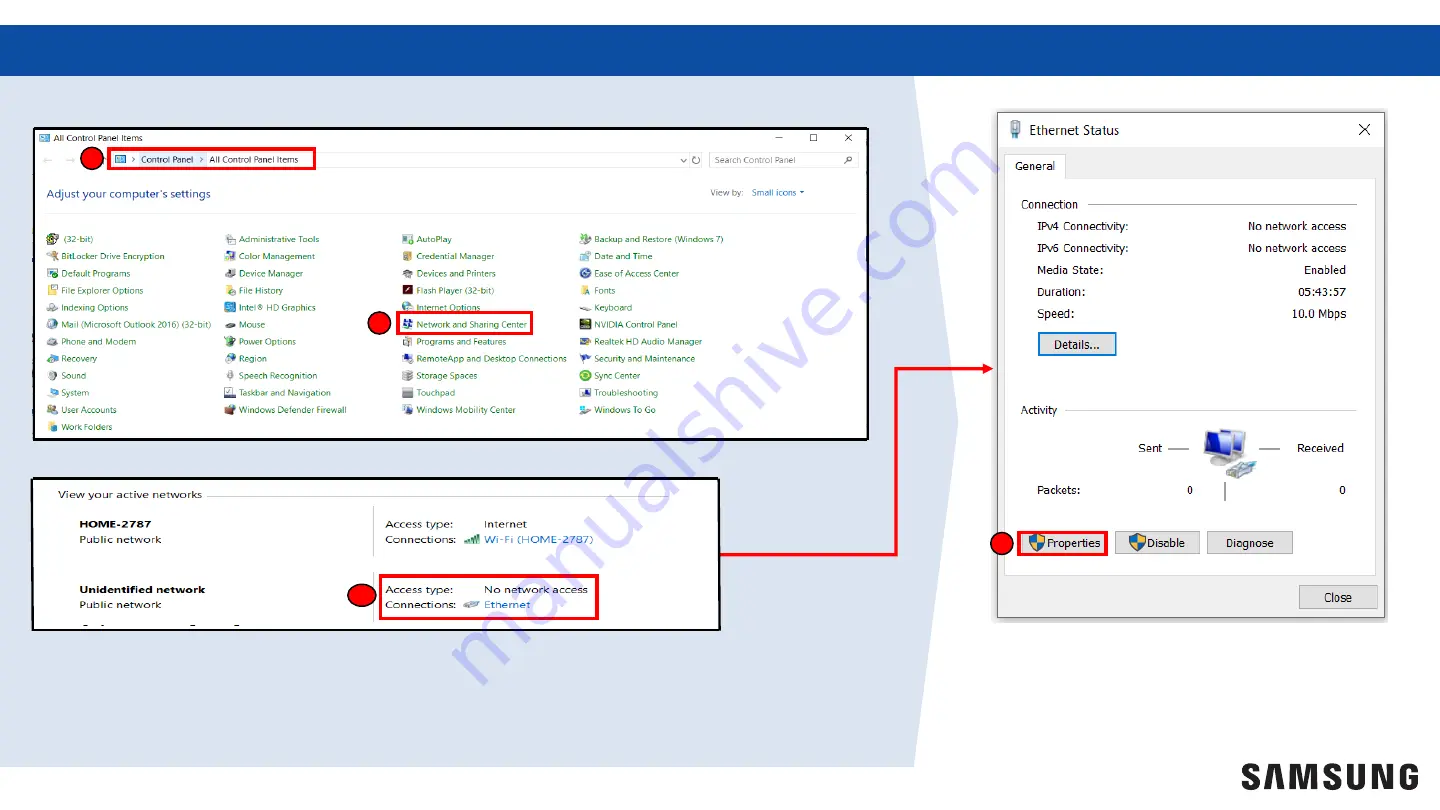
Setting the PC’s IP/Network
4
1. Navigate to your PC’s “Control Panel” This can be typed into the search bar
..
Select
“Network and Sharing”
1
2
3. Select the blue icon to the right of “Connections”
This may say “Local area connection” or “Ethernet”
3
4. Select “Properties”
4
3