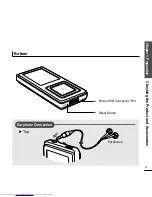Chapter
3.
Listening
to
Music
Listening
to
Music
23
To Pause
4
4,5
Tab on the [ ] to select an artist, then press
the [Touch Pad].
■
The albums for the artist will appear.
5
Tab on the [ ] to select an album, then
press the [Touch Pad].
■
The music files for the selected album will appear.
6
Tab on the [ ] to select a music file to play,
then press the [Touch Pad].
■
The music will start playing.
■
The Play Screen can be changed by pressing the
[Touch Pad].
NOTE
■
Power is automatically turned off when none of the buttons have been pressed for a preset period of
time (changes depending on settings shown on page 37) in the pause mode.
1
Press the [ ] button while the music is
playing.
■
The music playback will be paused.
2
Press the [ ] button again.
■
The music will play from the point where it stopped.
Samsung MP3
Samsung
MP3
DNSe
STR
REP
0:49
2/2
1:36
2:10
AM
Rising Sun
Downloaded from
www.Manualslib.com
manuals search engine