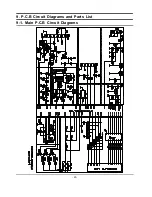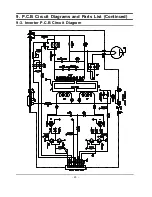4. Operation
Setting Cooking Times
This oven is preset at the factory for automatic operation.
1. Once connected to the power supply the display on
your oven will show : 8888.
2. Open the door. The oven light will turn on.
3. Put the food into a suitable container, place it in the
center of the oven and then close the door securely.
The oven light will go off.
4. Set the desired heating time by pressing the "1min."
or "10s"button.
5. Press the start +30 s button:
The oven light and cooling fan will come on. Heating
will start. The time on the digital display will count
down.
6. When time has elapsed, the Beep Tone will sound 3
times and all heating will stop. The oven light will go off.
7. Open the door and take the food out.
8. Close the door. The oven light will go off.
NOTE
The oven light and all numbers in the display
automatically turn of f after 5 minutes to conserve battery
power
Setting time cannot exceed maximum 30 minutes.
Important Remark
Voltage supply of the microwave oven is limited to
protect the safety of product and vehicle
1. If the battery voltage goes below 21V when operating
the oven or 21.5V when the oven is idle, the oven beeps
6 times and "Lo" blinks on the display.
2. If the battery voltage is low, you can check to see if it
has returned to normal by pressing the Cancel button.
If a blinking period (.) appears, the voltage has returned
to normal and you can use the oven again.
3. If the battery voltage goes above 28.5V when operating
the oven or 29.5V when the oven is idle, the oven beeps
6 times and "HI" blinks on the display.
4. If the battery voltage is high, you can check to see if it
has returned to normal by pressing the Cancel button. If
a blinking period (.) appears, the voltage has returned
to normal and you can use the oven again.
Reheating Automatically
To reheat food, select the type of snack and the
microwave automatically sets the reheating time.
1. Press the Auto button repeatedly to select the
type of Snack you wish to reheat. The initial
serving size for each dish is one serving.
For Hamburger Reheat, press 1 time.
For Hot Dog, press 2 times.
For Instant Noodle Soup, press 3 times.
Only one serving is available for Hamburger
Reheat, Hot Dog and Instant Noodle Soup.
2. Press the Start +30s button. The display will
show Cooking time.
Auto Chart
Icon/Food
Serving
Size/
Standing
Time
Recommendations
Hamburger
(chilled)
150g/
1-2
Take one chilled
ham6
) out of the
wrapping and place it on a
piece of kitchen paper in
the centre of the turntable.
Hot Dog
(chilled)
100g/
1-2
Take one chilled hot dog
(+6
) out of the wrapping
and place it on a piece of
kitchen paper in the centre
the turntable.
Instant
Noodle
Soup(room
temperature)
250g/
2-3
Use a plastic bowl or cup of
ready product, check if
microwave able. Pour 200ml
water (+20
on top of the
instant noodles (50g). Stir
once or twice during
standing time.
Содержание DE7712N
Страница 17: ...9 P C B Circuit Diagrams and Parts List 9 1 Main P C B Circuit Diagrams 23 a b c d ...
Страница 19: ...9 P C B Circuit Diagrams and Parts List Continued 9 3 Inverter P C B Circuit Diagram 25 f e ...
Страница 20: ...9 P C B Circuit Diagrams and Parts List Continued 9 4 Drive P C B Circuit Diagram 26 g h ...
Страница 22: ...10 Wiring Diagrams and Operating Sequence 10 1 Wiring Diagram 28 A A NOTE 1 Door is opened 2 Ground ...