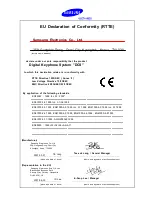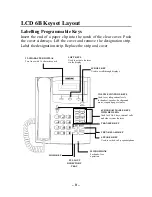Samsung DCS
Keyset User Guide
– 2 –
Lines from the telephone company are “
C.O
. lines.” Calls on these
lines are referred to as “outside calls.” Your system can have individ-
ual C.O. line keys—called Direct Trunk Selection (
DTS)
keys—or
lines may be assigned to groups. When they are in a group, you ac-
cess a line by dialling an access code or pressing a route key. For ex-
ample, you might dial ‘9’ or ‘0’ or press the
LOCAL
key to get a local
outside line. If Least Cost Routing is used, pressing the
LCR
key will
automatically select a pre-programmed
C.O
. line according to what
digits are dialled. Each line in the system is numbered beginning with
701, then 702, 703, etc.
Note: 408/408i systems have 2-digit line numbers 71–74.
Direct Station Selection (
DSS
) keys are programmed to ring specific
extensions. You can press a
DSS
key instead of dialling the extension
number. A
DSS
key will light red when that extension is busy (this is
called a Busy Lamp Indication).
DCS provides distinctive ring patterns to your keyset. Ring patterns
vary depending on the country in which you reside. For example, in
the UK:
••••
Outside calls have a single ring tone repeated.
••••
Internal calls have a double ring tone repeated.
••••
Doorphone calls and alarm/appointment reminders have a short
ring tone repeated very quickly.
Call Indications
The keys on your phone have light emitting diodes (
LED
s). Some of
these are tri-coloured
LED
s that light green, red or amber (green and
red together). Some of the keys can only light red. See the relevant
keyset layout diagram (below) for a description of the keyset you are
using.