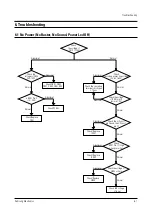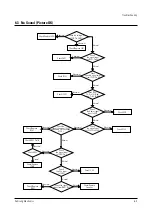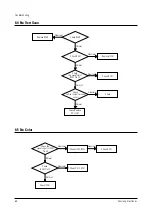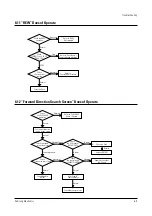Alignment and Adjustments (TV)
Samsung Electronics
4-9
1. Tilt the yoke by loosening the clamp screw.
2. Insert a temporary mounting wedge. Do not
remove the cover paper on the adhesive part
of the wedge.
3. Tilt the front of the Deflection Yoke up or
down to obtain the best convergence in
circumference. Push the mounted wedge into
the space between the picture tube and the
yoke. This will hold the yoke temporarily in
place.
4. Place the other wedge into the bottom space
and remove the cover paper.
5. Tilt the front of the yoke right or left to obtain
better convergence in circumference.
4-2-9 Circumference Convergence Adjustment
Incline the Yoke Up (or Down)
B G R
R
G
B
R G B
B
G
R
Incline the Yoke Right (or Left)
B G R
R G B
R
G
B
B
G
R
Fig. 4-8 Circumference Convergence Adjustment
Содержание CXJ1964BX/XAA
Страница 2: ...ELECTRONICS Samsung Electronics Co Ltd DEC 2001 Printed in Korea 3V15A SMX 2045 ...
Страница 8: ...2 2 Samsung Electronics MEMO ...
Страница 18: ...MEMO 3 10 Samsung Electronics ...
Страница 28: ...MEMO 4 10 Samsung Electronics ...
Страница 30: ...MEMO 5 2 Samsung Electronics ...
Страница 48: ...MEMO 6 18 Samsung Electronics ...
Страница 61: ...8 10 Samsung Electronics MEMO ...
Страница 62: ...9 Block Diagram Block Diagram Samsung Electronics 9 1 ...
Страница 63: ...MEMO 9 2 Samsung Electronics ...
Страница 66: ...PCB Layout Samsung Electronics 11 3 11 3 Main CONTROL ...
Страница 67: ...10 Wiring Diagram Wiring Diagram Samsung Electronics 10 1 ...
Страница 68: ...MEMO 10 2 Samsung Electronics ...
Страница 71: ...Schematic Diagrams 11 3 Samsung Electronics 11 3 VCR POWER BLOCK ...