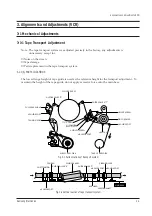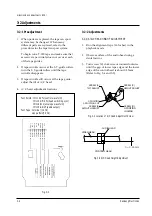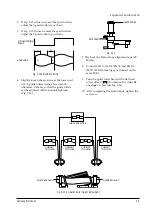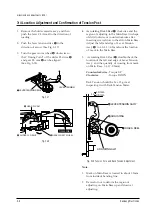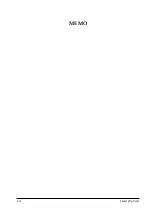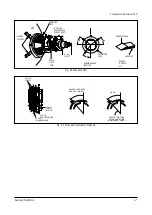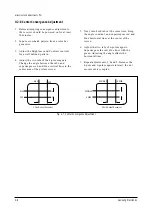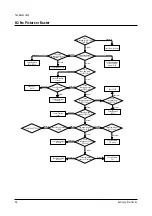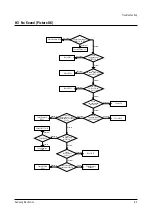Alignment and Adjustments (TV)
Samsung Electronics
4-1
4. Alignment and Adjustments (TV)
4-1 Factory Alignment
4-1-1 Factory Mode Menus
Since there are no VRs in the V15A chassis, all adjustments must be
performed in the “Factory mode.” Factory Mode adjustments are necessary
if either the EEPROM (IC902) or the CRT is replaced. Do not attempt to
make adjustments in either the Play Mode or Line-in Mode.
4-1-2 Entering the Factory Mode
Press the following transmitter keys in
STANDBY mode:
MUTE
→
1
→
8
→
2
→
POWER
“Factory Mode Menu” is displayed
10
VCO 45
AGC
45
BC
0
VCO
40
GG
128
SCT
30
BG
128
SCR
20
SB
15
STT
36
VA
36
RC
0
VS
0
GC
0
HS
16
SVC, MUTE
Example for “VCO” : Use the CH down key to select VCO, and use the
(or VOL - key) to change the data.
PICTURE CONTROL
Содержание CXJ1352AX
Страница 2: ...ELECTRONICS Samsung Electronics Co Ltd JUL 2000 Printed in Korea 3V15A 1922 ...
Страница 8: ...2 2 Samsung Electronics MEMO ...
Страница 18: ...MEMO 3 10 Samsung Electronics ...
Страница 28: ...MEMO 4 10 Samsung Electronics ...
Страница 30: ...MEMO 5 2 Samsung Electronics ...
Страница 48: ...MEMO 6 18 Samsung Electronics ...
Страница 50: ...Exploded View Parts List 7 2 Samsung Electronics 7 2 Mechanical Parts Top Side Twin Deck ...
Страница 51: ...Exploded View Parts List Samsung Electronics 7 3 7 3 Mechanical Parts Bottom Side Twin Deck ...
Страница 85: ...8 34 Samsung Electronics MEMO ...
Страница 89: ...Block Diagram 9 4 Samsung Electronics 9 4 Deflection Block Diagram ...
Страница 90: ...Block Diagram 9 5 Samsung Electronics 9 5 Video Sound Signal Flow ...
Страница 91: ...10 Wiring Diagram Wiring Diagram Samsung Electronics 10 1 ...
Страница 94: ...PCB Layout Samsung Electronics 11 3 11 3 Main CONTROL ...
Страница 97: ...Schematic Diagrams 11 3 Samsung Electronics 11 3 VCR POWER BLOCK ...
Страница 100: ......