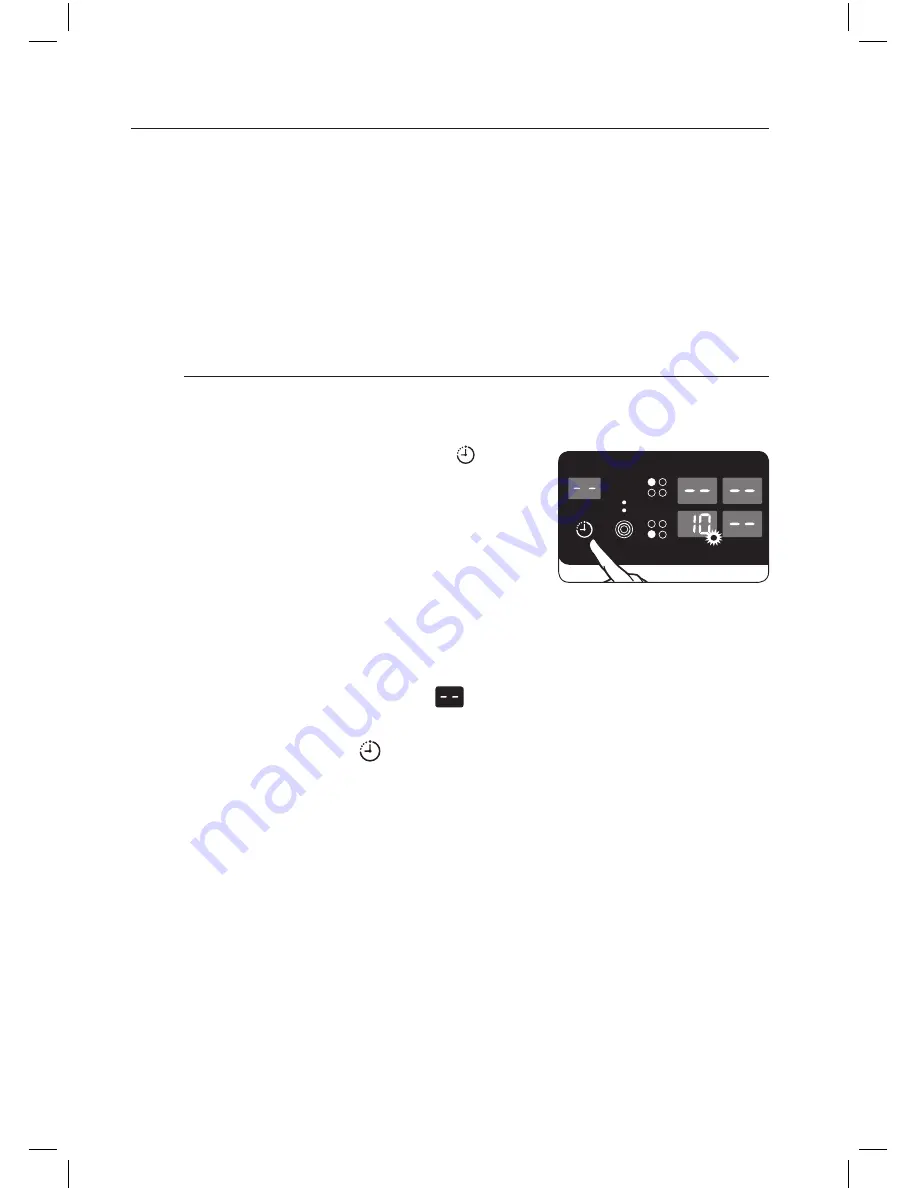
English - 26
English - 26
TIMER
There are two ways to use the timer:
Using the timer as a safety shutoff:
If a specific time is set for a cooking zone, the cooking zone will
shut itself off once this period of time has elapsed. This function
can be used for multiple cooking zones simultaneously.
Using the timer to count down:
The countdown timer cannot be used if a cooking zone has been
switched on.
Setting the safety shutoff
The cooking zone(s) for which you want to apply the safety
shutoff must be switched on.
1.
Using the
Timer control
sensor, select the cooking zone for
which the safety shutoff time is to
be set.
After the first active cooking zone
is selected, touching the timer’s
control sensor will cause the corresponding indicator to
flash slowly.
For example, the front left indicator corresponds to the
front left cooking zone.
will appear in the timer display.
The next active cooking zone is selected by touching the
Timer control
sensor again.
CTR264KC01_XFA DG68-00446A-02_EN.indd 26
2016-09-02 �� 1:29:06
Содержание CTR264KC01
Страница 14: ...English 14 English 14 90 x 4 ø 2 100 100 490 1 CTR264KC01_XFA DG68 00446A 02_EN indd 14 2016 09 02 1 29 03 ...
Страница 37: ...memo 08 TECHNICAL DATA CTR264KC01_XFA DG68 00446A 02_EN indd 37 2016 09 02 1 29 07 ...
Страница 38: ...memo CTR264KC01_XFA DG68 00446A 02_EN indd 38 2016 09 02 1 29 07 ...
Страница 39: ...memo CTR264KC01_XFA DG68 00446A 02_EN indd 39 2016 09 02 1 29 07 ...





























