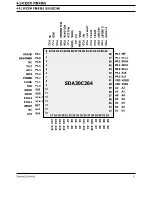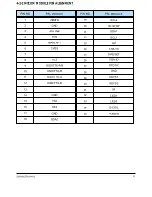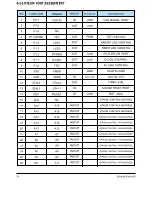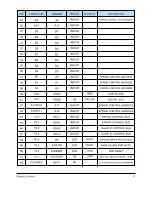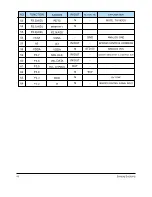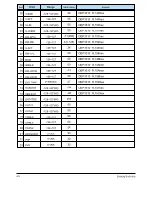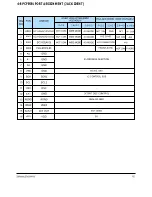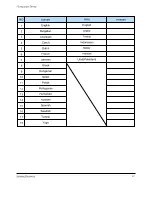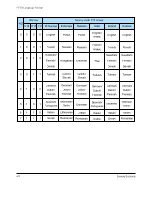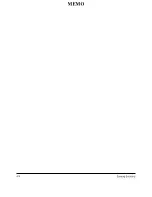Samsung Electronics
4-15
4-5 3 Speed, Aging mode & Reset mode
1. 3-Speed
1) Speed up Analog Conrtol three times and Time Speed sixty times to let line productivity be
improved Analog Control.
2) Enter
- D 3Speed Key
3) Cancel
- The 3-Speed mode is cancelled in Master Power Off
- Press the 3Speed Key
4) OSD : The message “3-SPEED” appears on the center of screen
5) No Signal : No AUTO OFF
2. Aging Mode
1) Enter : DISPLAY KEY -> FACTORY KEY (FACTORY MODE)
-> FACTORY KEY (AGING MODE)
- When the AGING mode is entered, the OSD’s are displayed at 100% SIZE WHITE.
- Mute SOUND
2) Cancel
- FACTORY remote conrtol -> Press the FACTORY Key
- LOCAL KEY -> Use the Key MATRIX (Panel Key)
- The AGING mode remains even in MASTER S/W OFF -> ON
Cancel the AGING mode only in the above two cases.
3. Factory Reset
1) Run “Reset” on the Factory Menu.
2) Initialize the other user control data except the items that are adjusted in the Factory Mode.
3) Power Off in standby mode.
1. Bus Stop Mode (Use a Micom Stop Pin)
1) Enter the Bus Stop Mode within 200ms when 12c Stop Port is acknowledaged “LOW”.
2) Settings when entering.
- Set the screen mode “STANDARD”.
- Set Bus Line Free.
- Cancal the Bus Stop Mode when 12c Stop Port is acknowledged “High”.
3) Setting when cancelling
- Re-load data from EEPROM and then re-set the appropriate IC.
2. Remot Control Adjustment Mode (Factory Auto Adjustment)
1) Enter the Remote Control Adjustment Mode when the remote control auto adjustment code is input.
2) Settings when entering.
- Set the screen mode “STANDARD”
- Set Bus Line Free.
3) Cancel the Remote Control Adjustment Mode when the usual key code is input.
4) When the code is input, write data in both E2PRM and the appropriate IC within 20ms.
Interval between Code Inputs : 30ms
4-5-1 3-Speed
4-5-2 Bus Stop Mode & Remote Control Adjustment
Содержание CS29A7HF9X/XSV
Страница 2: ...ELECTRONICS Samsung Electronics Co Ltd May 2001 Printed in Korea 3KS4A P 2910...
Страница 12: ...3 2 Samsung Electronics MEMO...
Страница 36: ...4 24 Samsung Electronics MEMO...
Страница 89: ...Samsung Electronics 7 Block Diagrams 7 1 Voltage Current Block...
Страница 96: ...Schematic Diagrams 8 4 Samsung Electronics 8 3 MAIN 3 3 RCA Power Line Signal Line...
Страница 98: ...8 5 MAIN 2 3 SCART Schematic Diagrams 8 6 Samsung Electronics TP19 TP20 TP21 TP19 TP20 TP21...
Страница 99: ...Samsung Electronics 8 6 MAIN 3 3 SCART Schematic Diagrams 8 7...
Страница 100: ...Schematic Diagrams 8 8 Samsung Electronics 8 7 MICOM...
Страница 103: ...Samsung Electronics Schematic Diagrams 8 11 8 9 CRT SIDE A V CRT SIDE AV...
Страница 104: ...Schematic Diagrams 8 12 Samsung Electronics 8 10 DOLBY...
Страница 105: ...Samsung Electronics 8 11 F BOX 1 3 Schematic Diagrams 8 13...
Страница 106: ...8 12 F BOX 2 3 Schematic Diagrams 8 14 Samsung Electronics...
Страница 107: ...Samsung Electronics 8 13 F BOX 3 3 Schematic Diagrams 8 15...