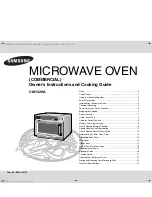EN
7
Stopping the Cooking
You can stop cooking at any time so that you can:
•
Check the food
•
Turn the food over or stir it
•
Leave it to stand
If you want to cancel any cooking settings before starting cooking,
simply press
CANCEL
(
) once.
Repeat Feature
To stop the cooking...
Then...
Temporarily
Open the door or press
pad once.
Result :
Cooking stops.
To resume cooking, close the door and press
again.
Completely
Press the
pad twice.
Result :
The cooking settings are
cancelled.
1.
You can repeat the previous cooking setting (regardless
of manual or automatic memory heating) by pressing the
START
(
) button. The oven starts with exactly the
same heating time and power level that were used in the
last operation.
Repeat feature is available for display show “0”.
(You can use repeat feature for 1 hr only after
latest operation.)
2.
The repeat feature will be cancelled once the power
source is cut off.
jtXWY`hwhuGl|yvTWY\^WjluUGGwG^GGm SGzG^SGYWW^GGXXaX]Ght