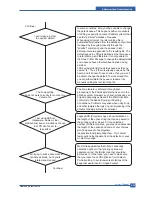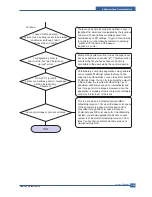Adjustment and Troubleshooting
Service Manual
4-61
Samsung Electronics
6) JAM 0
1. Check the Solenoid
by using EDC mode.
Replace the solenoid.
2. Check if the pad is loose
due to bad sealing of the
side-pad.
Replace the side-pad Assembly L or R, if
necessary.
3. Check the surface of the
roller-pickup for foreign matter.
Clean with soft cloth dampened with IPA
(Isopropyl Alcohol) or water.
4. If the paper
feeds into the printer rand
Jam 0 occurs, perform EDC to check
feed-sensor of the engine
board.
Replace the Main B'D and/or Sensor.
• Description
Содержание CLP 350N
Страница 25: ...Product specification and feature Service Manual 2 15 Samsung Electronics 2 2 2 2 Main PBA ...
Страница 28: ...Service Manual Product specification and feature 2 18 Samsung Electronics CHORUSm Internal Block Diagram ...
Страница 44: ...Service Manual Product specification and feature 2 34 Samsung Electronics 2 3 11 Initailize Flow ...
Страница 45: ...Product specification and feature Service Manual 2 35 Samsung Electronics ...
Страница 133: ...Samsung Electronics Service Manual Exploded Views Parts List 5 6 5 3 Top Cover 0 1 2 3 4 5 6 7 8 9 10 11 12 13 14 ...
Страница 143: ...Samsung Electronics Service Manual Exploded Views Parts List 5 16 5 6 LSU Cover 0 1 2 5 4 6 3 ...
Страница 154: ...Exploded Views Parts List Samsung Electronics Service Manual 5 27 5 10 Cartridge Drum 0 1 2 3 4 5 6 7 8 9 10 11 11 12 ...