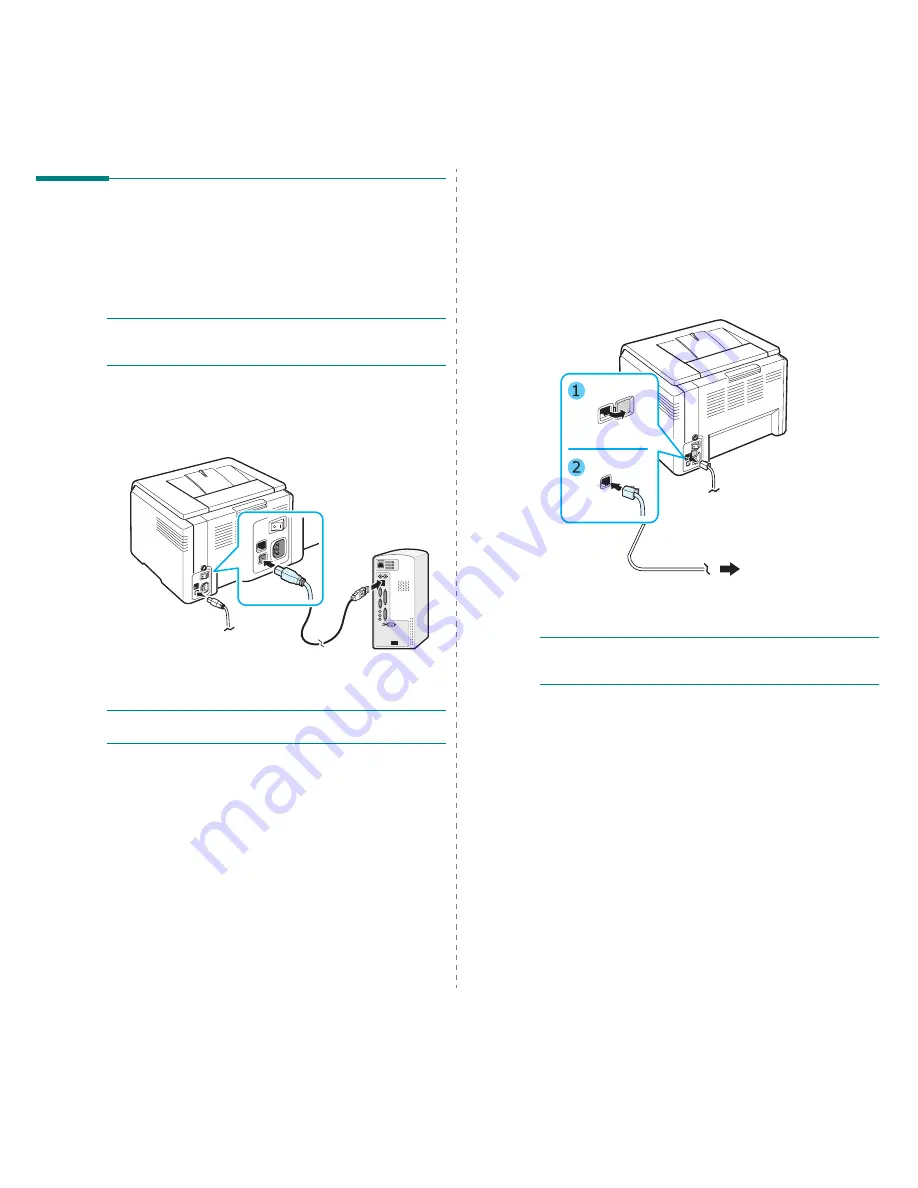
Setting Up Your Printer
2.6
Connecting a Printer Cable
For Local Printing
To print from your computer in a local environment, you need
to connect your printer to the computer with a Universal Serial
Bus (USB) cable.
N
OTE
: Connecting the printer to the USB port of the computer
requires a certified USB cable. You will need to buy a USB 2.0
compliant cable that is not longer than 3 m.
1
Make sure that both the printer and the computer are
turned off.
2
Plug the USB cable into the connector on the rear of the
printer.
3
Connect the other end of the cable to the USB port on your
computer.
N
OTE
:
To print using the USB interface, you must run Windows
98/Me/2000/2003/XP or Macintosh with OS 10.3 ~10.4.
For Network Printing (CLP-300N only)
You can attach your printer to a network using an Ethernet
cable (UTP cable with RJ.45 connector). The CLP-300N has a
built-in network interface card.
1
Make sure that both the printer and the computer are
turned off.
2
Plug one end of the Ethernet cable into the Ethernet
network port on the rear of the printer.
3
Plug the other end of the cable into a network LAN
connection.
N
OTE
: After connecting the printer, you need to configure the
network parameters using the software supplied with the
printer. Refer to 7.1
To the network LAN
connection
Содержание CLP 300N - Network-ready Color Laser Printer
Страница 1: ...COLOR LASER PRINTER User s Guide CLP 300 Series ...
Страница 53: ...Samsung Printer Software section ...
Страница 91: ...Ver 4 00 ...






























