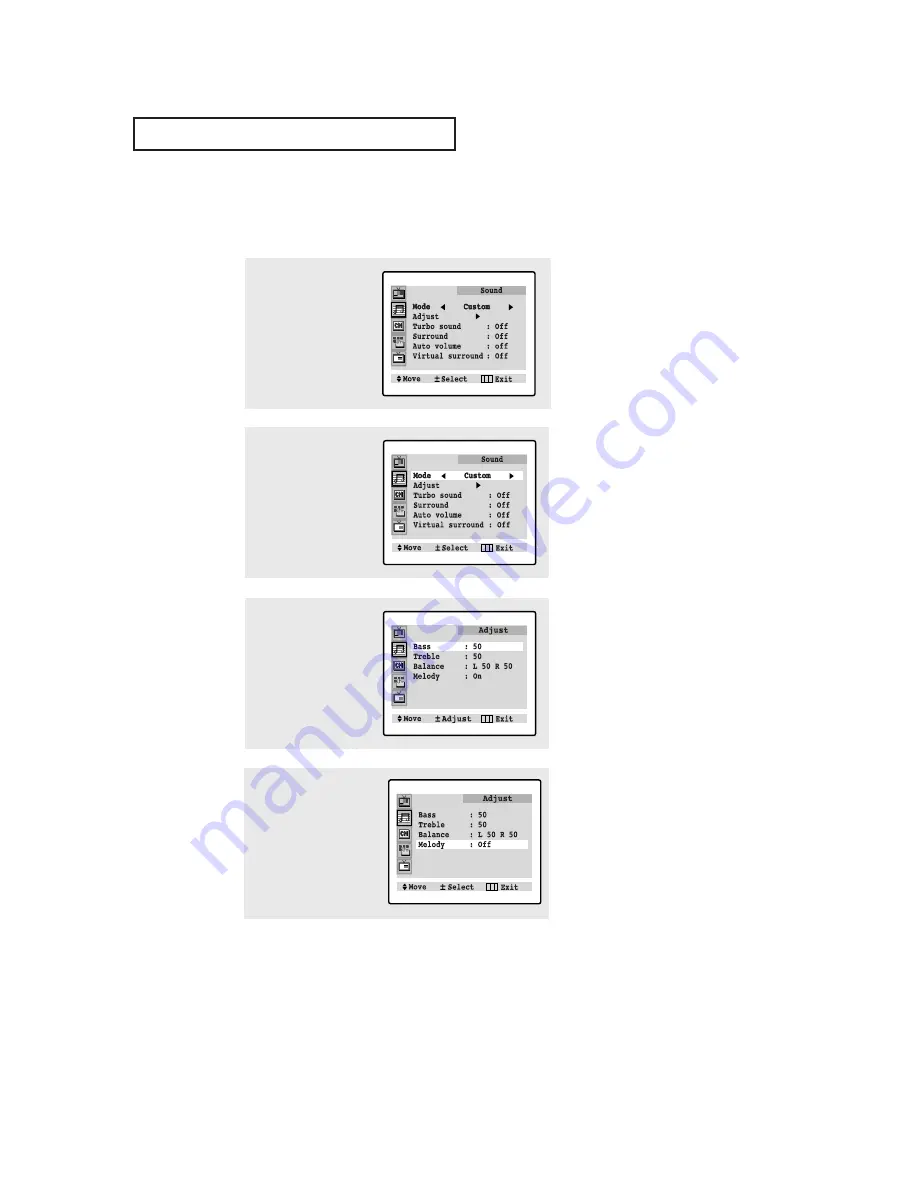
C
HAPTER
T
HREE
: TV O
PERATION
3
.15
O
P E R AT I O N
2
Press
VOL -
or
VOL +
repeatedly, until the
word “Custom” is
selected. (When Custom
is selected, the words
“Adjust” will appear on
the screen.
3
Press
CH
▼
to select
“Adjust”, then press
VOL+.
1
Press
MENU
to display
the menu.
Press
CH
▼
to select
“Sound” menu.
Setting The On/Off Melody
You can hear clear melody sound when the TV is powered on or Off.
4
Press
CH
▼
to select
“Melody”, then press
VOL+
or
VOL–
to select
the “On” or “Off”.
Press
MENU
three times
to exit.






























