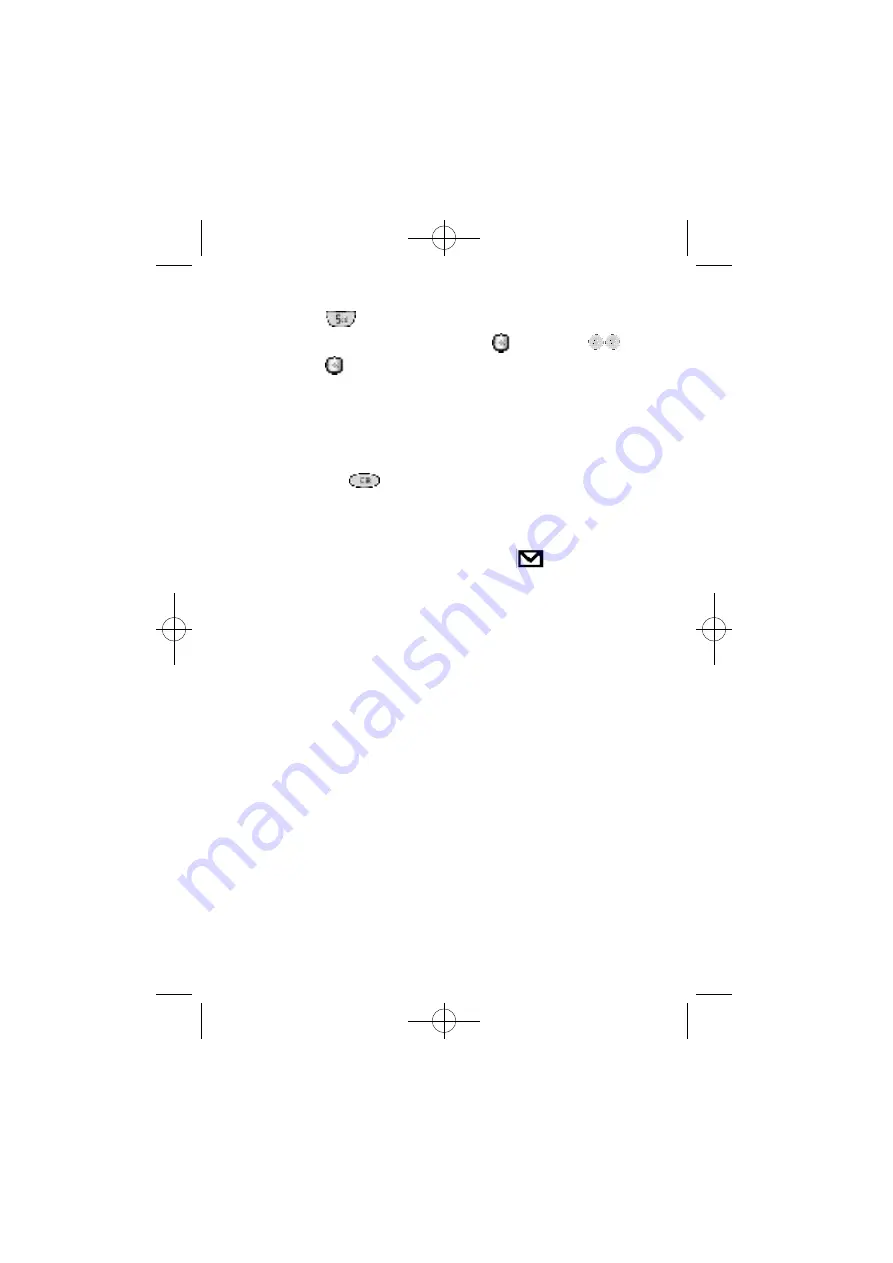
56
◆
P ress
to edit the Pri o ri t y. You can toggle betwe e n
‘ N O R M A L’ and ‘ U R G E N T ’ sliding
or pre s s i n g
.
P ress
to save the setting.
C a l l b a ck nu m b e r, D e l i ve ry AC K , and Pri o rity are alre a dy
p reset to default values under ‘ 4 : S e t t i n g s ’ in the Message
S e rvice main menu .
N o t e :
P ressing
after the display is all cl e a red on any
m e s s age creation steps will take you to the previous step of
the message cre a t i o n . If there is an incoming short message
d u ring any step of the new message creation pro c e s s ,t h e
LED will flash with audible alert s , and the
icon will be
d i s p l ayed indicating new message re c e i ve d . H oweve r, i f
t h e re is an incoming call during any step of the new message
c re a t i o n , the phone will reve rt to incoming call mode, ab o rt-
ing from the new message creation mode.
SCH-N105E4HOJU-1/2 10/25/00 10:23 AM Page 56
Содержание CDMA Series
Страница 1: ...SCH N105E4HOJU 1 2 10 25 00 10 23 AM Page A ...
Страница 71: ...SCH N105EHOJU 2 2 10 25 00 10 24 AM Page A ...
Страница 132: ...122 SCH N105EHOJU 2 2 10 25 00 10 25 AM Page 122 ...
Страница 133: ...123 SCH N105EHOJU 2 2 10 25 00 10 25 AM Page 123 ...
Страница 134: ...124 SCH N105EHOJU 2 2 10 25 00 10 25 AM Page 124 ...
















































