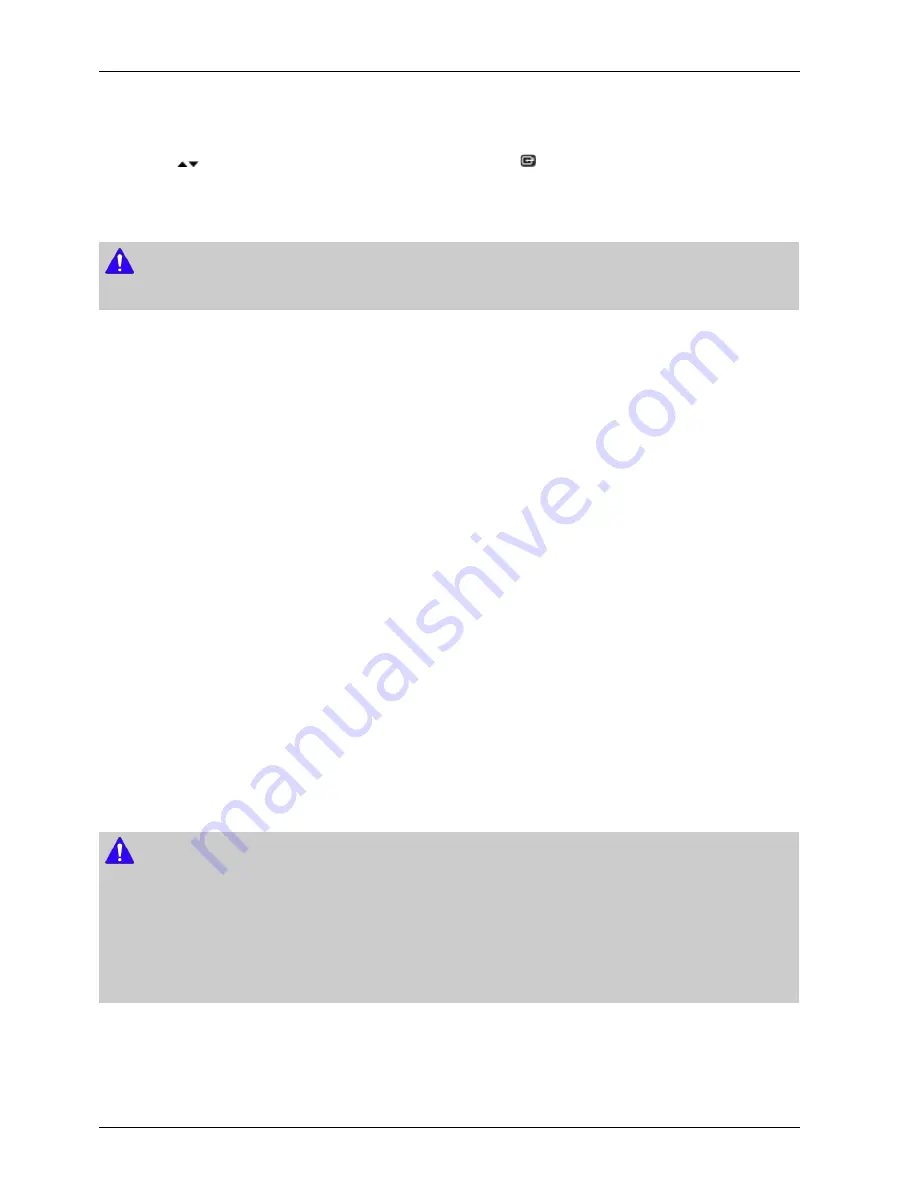
4. Troubleshooting
player downloads new upgrade software when it is in Auto Update mode. In Auto Update mode, the player is off, but its
Internet connection is active. This allows the player to download upgrade software automatically, when you are not using it.
1) Press the
buttons to select Auto Update Mode, and then press the
button.
2) Select On or Off. If you select On, the player will automatically download new upgrade software when it is in Auto
Update mode with the power off. If it downloads new upgrade software, the player will ask you if you want to install
it when you turn the player on.
NOTE
•
To use Auto Update Mode Upgrade function, your player must be connected to the Internet.
• By Disc
1) Visit www.samsung.com.
2) Click SUPPORT on the top right of the page.
3) Enter the product's model number into the search field. As you enter the model number, a drop down will display
products that match the model number.
4) Left click your product's model number in the drop down list.
5) On the page that appears, scroll down to and then click Firmware Manuals & Downloads.
6) Click Firmware in the center of the page.
7) Click the ZIP button in the File column on the right side of the page.
8) Click Send in the first pop-up that appears. Click OK in the second pop-up to download and save the firmware file
to your PC.
9) Unzip the zip archive to your computer. You should have a single folder with the same name as the zip file.
10) Copy the folder to a USB flash drive.
11) Make sure no disc is inserted in the product, and then insert the USB flash drive into the USB port of the product.
12) In the product’s menu, go to Settings > Support >Software Update.
13) Select Update Now.
14) The product searches for the software on the USB drive. When it finds the software,the Update Request pop-up appears.
15) Select OK. The product upgrades the software, turns off, and then turns on automatically.
NOTE
•
There should be no disc in the player when you upgrade the software using the USB jack.
•
When the system upgrade is done, check the software details in the Product Information section of the Contact Samsung
screen.
•
Do not turn off the player during the software Update. It may cause the player to malfunction.
•
Software Updates using the USB jack must be performed with a USB flash memory stick only.
4-13
Copyright© 1995-2013 SAMSUNG. All rights reserved.
Содержание BD-F5100
Страница 16: ...2 Product Specifications 2 2 Chassis Product Specification 2 8 Copyright 1995 2013 SAMSUNG All rights reserved ...
Страница 17: ...2 Product Specifications Copyright 1995 2013 SAMSUNG All rights reserved 2 9 ...
Страница 18: ...2 Product Specifications 2 3 Option Product Specification 2 10 Copyright 1995 2013 SAMSUNG All rights reserved ...
Страница 20: ...3 Disassembly and Reassembly 3 1 2 Assy Deck Removal 3 2 Copyright 1995 2013 SAMSUNG All rights reserved ...
Страница 21: ...3 Disassembly and Reassembly 3 1 3 S M P S PCB Removal Copyright 1995 2013 SAMSUNG All rights reserved 3 3 ...
Страница 22: ...3 Disassembly and Reassembly 3 1 4 Main PCB Removal 3 4 Copyright 1995 2013 SAMSUNG All rights reserved ...
Страница 23: ...3 Disassembly and Reassembly 3 2 PCB Location Copyright 1995 2013 SAMSUNG All rights reserved 3 5 ...
Страница 24: ...4 Troubleshooting 4 Troubleshooting 4 1 Troubleshooting 4 1 Copyright 1995 2013 SAMSUNG All rights reserved ...
Страница 25: ...4 Troubleshooting Copyright 1995 2013 SAMSUNG All rights reserved 4 2 ...
Страница 26: ...4 Troubleshooting 4 3 Copyright 1995 2013 SAMSUNG All rights reserved ...
Страница 27: ...4 Troubleshooting Copyright 1995 2013 SAMSUNG All rights reserved 4 4 ...
Страница 28: ...4 Troubleshooting 4 5 Copyright 1995 2013 SAMSUNG All rights reserved ...
Страница 29: ...4 Troubleshooting Copyright 1995 2013 SAMSUNG All rights reserved 4 6 ...
Страница 30: ...4 Troubleshooting 4 7 Copyright 1995 2013 SAMSUNG All rights reserved ...
Страница 31: ...4 Troubleshooting Copyright 1995 2013 SAMSUNG All rights reserved 4 8 ...
Страница 32: ...4 Troubleshooting 4 9 Copyright 1995 2013 SAMSUNG All rights reserved ...
Страница 33: ...4 Troubleshooting Copyright 1995 2013 SAMSUNG All rights reserved 4 10 ...
Страница 34: ...4 Troubleshooting 4 11 Copyright 1995 2013 SAMSUNG All rights reserved ...
Страница 37: ...5 PCB Diagrams 5 PCB Diagrams 5 1 Wiring Diagram Copyright 1995 2013 SAMSUNG All rights reserved 5 1 ...
Страница 38: ...5 PCB Diagrams 5 2 Main PCB 5 2 Copyright 1995 2013 SAMSUNG All rights reserved ...
Страница 39: ...5 PCB Diagrams Copyright 1995 2013 SAMSUNG All rights reserved 5 3 ...
Страница 40: ...5 PCB Diagrams 5 3 S M P S PCB 5 4 Copyright 1995 2013 SAMSUNG All rights reserved ...
Страница 41: ...5 PCB Diagrams Copyright 1995 2013 SAMSUNG All rights reserved 5 5 ...
Страница 42: ...5 PCB Diagrams 5 4 Touch PCB 5 6 Copyright 1995 2013 SAMSUNG All rights reserved ...
Страница 44: ...6 Schematic Diagrams 6 1 All Block Diagram 6 2 Copyright 1995 2013 SAMSUNG All rights reserved ...
Страница 48: ...6 Schematic Diagrams 6 3 S M P S S M P S PCB 6 6 Copyright 1995 2013 SAMSUNG All rights reserved ...
Страница 49: ...6 Schematic Diagrams 6 4 DC DC Power Main PCB Copyright 1995 2013 SAMSUNG All rights reserved 6 7 ...
Страница 50: ...6 Schematic Diagrams 6 5 AV_ Karaoke Main PCB 6 8 Copyright 1995 2013 SAMSUNG All rights reserved ...
Страница 51: ...6 Schematic Diagrams 6 6 HDMI_SPDIF Main PCB Copyright 1995 2013 SAMSUNG All rights reserved 6 9 ...
Страница 52: ...6 Schematic Diagrams 6 7 NAND_Ethernet_USB Main PCB 6 10 Copyright 1995 2013 SAMSUNG All rights reserved ...
Страница 53: ...6 Schematic Diagrams 6 8 DDR3 Bank 0 Main PCB Copyright 1995 2013 SAMSUNG All rights reserved 6 11 ...
Страница 54: ...6 Schematic Diagrams 6 9 DDR3 Bank 1 Main PCB 6 12 Copyright 1995 2013 SAMSUNG All rights reserved ...
Страница 55: ...6 Schematic Diagrams 6 10 MISC_UART_STRAP Main PCB Copyright 1995 2013 SAMSUNG All rights reserved 6 13 ...
Страница 56: ...6 Schematic Diagrams 6 11 F_E 0 Main PCB 6 14 Copyright 1995 2013 SAMSUNG All rights reserved ...
Страница 57: ...6 Schematic Diagrams 6 12 F_E 1 Main PCB Copyright 1995 2013 SAMSUNG All rights reserved 6 15 ...
Страница 58: ...6 Schematic Diagrams 6 13 Touch Touch PCB 6 16 Copyright 1995 2013 SAMSUNG All rights reserved ...






























