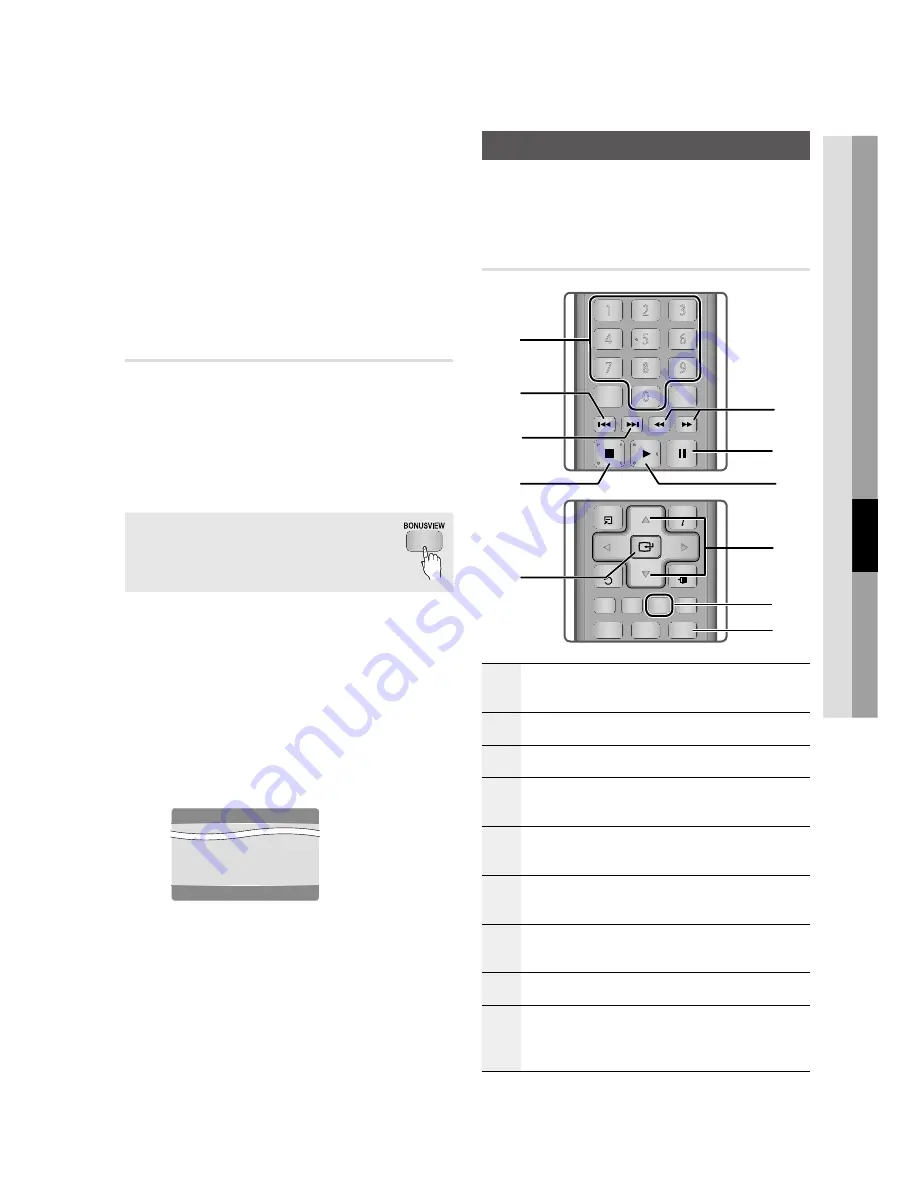
English
49
06
Basic Functions
Dynamic
: Choose this setting to increase
Sharpness.
Normal
: Choose this setting for most
viewing applications.
Movie
: This is the best setting for watching
movies.
User
: The user can adjust the sharpness
and noise reduction function respectively.
Setting BONUSVIEW
h
The BONUSVIEW feature allows you to view
additional content (such as commentaries) in a
small screen window while the movie is playing.
This function is only available if the disc has the
bonusview feature.
You can also operate this function by
pressing the
BONUSVIEW
button on
the remote control.
During playback, press the
TOOLS
button.
Press the ▲▼ buttons to select
BONUSVIEW
Video
or
BONUSVIEW Audio
.
Press the ◄► buttons to select the desired
bonusview.
NOTE
If you switch from BONUSVIEW Video, BONUSVIEW
Audio will change automatically in accordance with
BONUSVIEW Video.
•
•
•
•
1.
2.
3.
✎
ƒ
Listening to Music
ow
Buttons on the Remote Control
used for Music Playback
1
SEARCH
buttons : Fast Play.
(Audio CD (CD-DA) only)
2
PAUSE
button : Pauses playback.
3
PLAY
button : Plays the currently selected track.
4
▲▼ buttons : Selects a track in the Music List or
Playlist.
5
YELLOW(C)
button
:
Select or deselect a track in
the music list.
6
REPEAT
button : Selects the play mode in the
Playlist.
7
ENTER
button : Plays and pauses the selected
track.
8
STOP
button : Stops a track.
9
SKIP
button : During playback, moves to the next
page in the Music List or moves to the next track in
the Playlist.
1
2
3
4
5
6
7
8
9
SUBTITLE
AUDIO
0
INTERNET@
REPEAT
FULL SCREEN
A B C D
INFO
TOOLS
EXIT
RETURN
0
7
5
!
1
4
9
6
3
8
2
Tools
BONUSVIEW Video
<
Off
>
BONUSVIEW Audio :
0/1 Off
Picture Setting
<
Change
"
Select
Содержание BD-C6500
Страница 77: ......
Страница 79: ......
Страница 81: ...D II Pandora It s Free Personalized Radio Playing only the music that you love PANDORA Internet radIO ...
Страница 85: ......
Страница 86: ......
















































