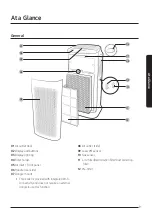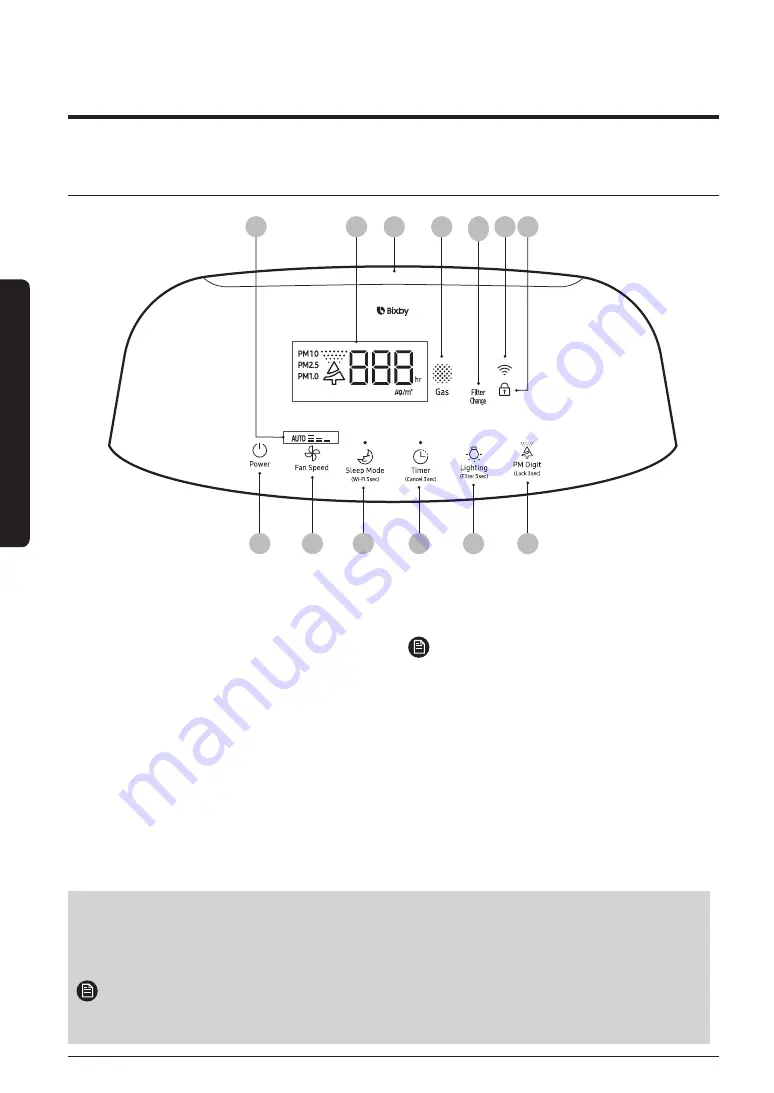
10
At a Gl
anc
e
Display and buttons
08
09
13
10
12
11
03
04
05
06
01
07
02
01
Current fan speed
02
PM10 / PM2.5 / PM1.0 pollution / Concentration /
Timer indicator
03
Air quality indicator
04
Gas pollution indicator
05
Filter replacement indicator
06
Wi-Fi function indicator
07
Lock indicator
08
Power button
09
Fan speed button
10
Sleep mode /
Wi-Fi On or Off button
11
Timed on/off button
12
Lighting / Filter reset button
13
Air quality / Lock button
NOTE
•
PM10: Dust in the air with a diameter of 10 ㎛ or less
– Fine particles with about 1/5 of the diameter
of a human hair
•
PM2.5: Dust in the air with a diameter of 2.5 ㎛
or less
– Fine particles with about 1/20 of the diameter
of a human hair
•
PM1.0: Dust in the air with a dia
meter of 1.0
㎛
or less
– Fine particles with about 1/50 of the diameter
of a human hair
* Diameter of a human hair: 50 to 70 ㎛
Bixby is the name of a Samsung AI solution and allows you to control the product with voice. To use the
voice recognition function, you must connect the SmartThings app on your smartphone to the product.
If the product does not support voice recognition directly, you can only control some functions using
Bixby on your Samsung smartphone.
NOTE
•
Bixby only supports some languages, and the supported functions may differ depending on the
geographical area.
At a Glance