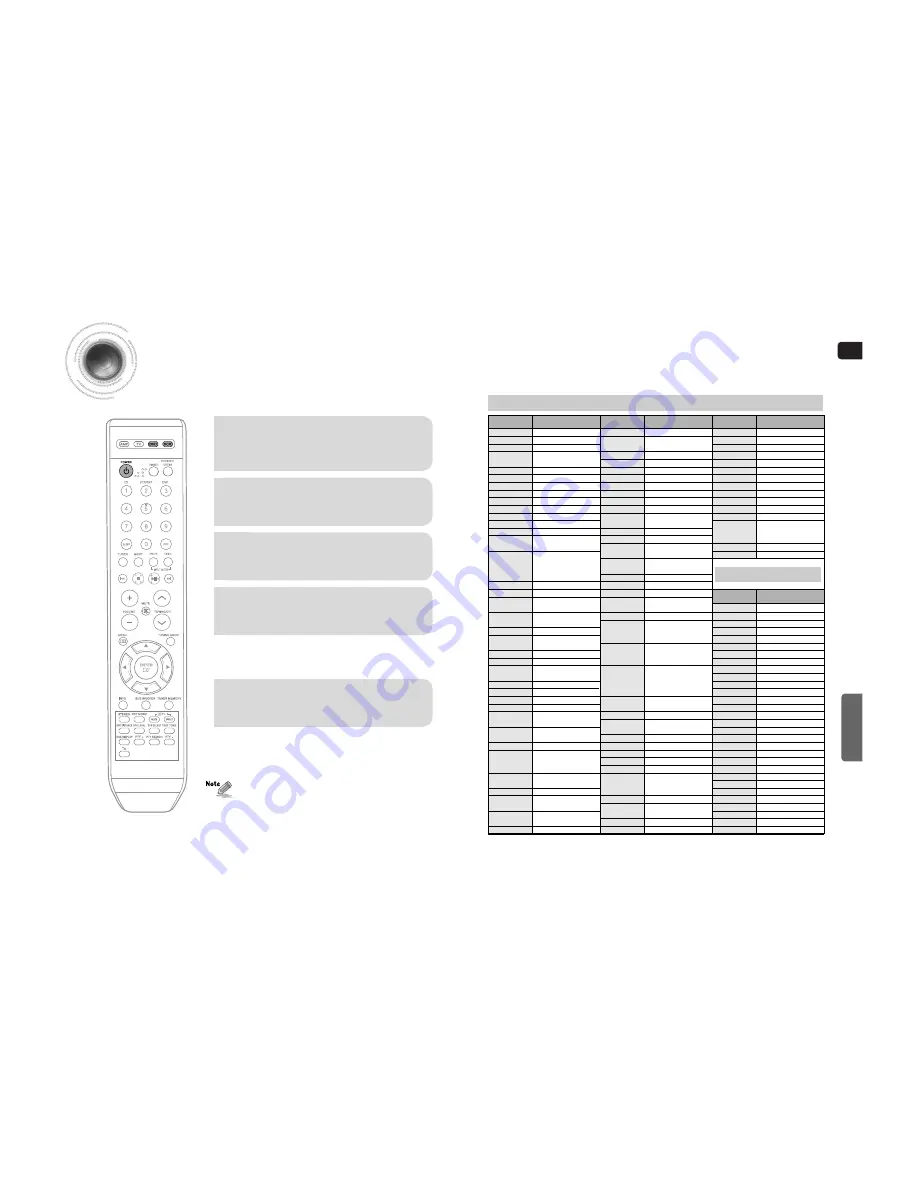
47
GB
46
Brand
Code Number
Brand
Code Number
Brand
Code Number
Code Number
Brand
ADMIRAL
(M.WARDS)
043, 106
AWIA
044, 045, 046
AKAI
088, 089, 090
ANAM
001, 002, 003, 004, 005,
033
AOC
091
AUDIO DYNAMIC
019, 047, 092
BELL & HOWELL
(M.WARDS)
048, 093
BROKSONIC
092, 094, 095
CANON
001, 033, 049, 091
CAPEHART
011
CITIZEN
050
CRAIG
050, 072, 096
CRITERION
051
CURTIS MATHES
001, 031, 032, 033, 044,
091
DAEWOO
006, 007, 008, 009, 010,
011, 012, 013, 014, 015,
016, 017, 018, 046, 051,
091
DAYTRON
011
DBX
019, 047, 052, 092
EMERSON
025, 031, 032, 044, 046,
094, 095, 097, 098, 099
FISHER
009, 048, 053, 054, 055,
100
FUNAI
044
GENERAL ELECTRIC
(GE)
001, 031, 032, 033, 056,
091
GO VIDEO
059, 060, 061
HARMAN KARDON
019
HITACHI
020, 021, 049, 054, 062,
100
HQ
051
INSTANT REPLAY
001, 033, 049, 091
JCL
001, 033
JCP
025
JC PENNY
047, 048, 052, 062, 091,
092
JVC
001, 033, 047, 052, 063,
064, 065, 092
KENWOOD
047, 050, 052, 092
LG(GOLDSTAR)
019, 020, 021, 022, 023,
024, 025, 026, 027, 028,
029, 030, 050
LXI(SEARS)
020, 025, 044, 048, 050,
053, 054, 055, 062, 100
MAGIN
072
MAGNAVOX
001, 031, 032, 033, 049,
066, 067, 091
MARANTZ
001, 019, 033, 047, 052,
092, 110
MARTA
025, 050
MEI
001, 033
MEMOREX
001, 025, 033, 054, 091,
100
MINOLTA
020, 021, 062
MITSUBISHI/MGA
068, 069, 070, 101, 102
MTC
072
MULTITECH
044, 057, 069
NEC
019, 047, 052, 057, 092
OLYMPIC
049, 091
OPTIMUS
101
ORION
103
PANASONIC
001, 004, 033, 049, 067,
091, 107
PENNEY
019, 020, 072
PENTAX
001, 020, 021, 033, 062
PHILCO
001, 033, 046, 049, 091,
094
PHILIPS
001, 030, 033, 049, 050,
066, 091
PILOT
025
PIONEER
049
PORTLAND
011
QUASAR
001, 033, 049, 067, 091,
107, 108
RICO
036
RCA/PROSCAN
001, 020, 021, 031, 032,
033, 049, 051, 062, 066,
070, 091, 104
REALISTIC
001, 009, 025, 033,
044, 048, 054, 091,
101, 105
SAMSUNG
000, 006, 031, 032, 057,
058, 071, 072, 073, 074,
075, 076, 077, 078, 079,
080, 081
SANYO
008, 009, 046, 048, 050,
054, 058, 093, 100
SANSUI
092
SCOTT
006, 051, 054, 057, 069,
070, 100, 101
SEARS
020, 021, 025
SHARP
043, 105, 106
SINGER
096
SIGNATURE 2000
(M.WARDS)
043, 044, 054, 100, 106
SHINTOM
096
SONY
034, 035, 036, 037, 038,
039, 040, 041, 042,082,
083, 084, 085, 086
STS
020
SYLVANIA
001, 033, 044, 049, 066,
091
SYMPHONIC
044
TANDY
009
TASHIRO
050
TATUNG
047, 052, 092
TEAC
044, 047, 052, 092
TECHNICS
001, 033, 049, 091
TEKNIKA
001, 025, 033
TOSHIBA
006, 051
TOTEVISION
025, 072
TAEKWANG
087
UNITECH
072
VECTOR RESEARCH
019
VIDEO CONCEPTS
019
VIDEOSONIC
072
WARDS
001, 020, 031, 032, 033,
043, 050, 054, 072, 100,
105, 106, 109
YAMAHA
019, 047,048, 052, 092,
ZENITH
019, 047,048, 052, 092
DENON
003, 032
DOONOON
019
DMTECH
017
FISHER
002
GE
006
HARMAN/KARDON
012
JVC
010, 013
KENWOOD
008
LG
001
MAGNAVOX
004
MITSUBISHI
005, 016
ONKYO
004, 014
OPTIMUS
011
PANASONIC
021
PROSCAN
006
PHILIPS
004, 023
PIONEER
007, 011, 022, 025
RCA
006
SAMSUNG
000, 027
SANYO
002
SONY
015, 020
THETA DIGITAL
011
TOSHIBA
004, 018
YAMAHA
009, 033
ZENITH
004, 024
TAEGWANG
026
PS2
028
X-BOX
029
APEX
030
MARANTZ
031
VCR Brand Code List
DVD Brand Code List
MISCELLANENOUS
Operating your DVD (VCR) with Remote Control
•
The remote control may not work on some brands of DVD (VCR).
Also, some operations may not be possible depending on your brand
of DVD (VCR).
•
The remote control will work with Samsung DVDs (VCRs) by default.
1
Press
DVD
button to set the remote to DVD
mode.
2
Press
POWER
button to turn on the DVD
(VCR).
3
Point the remote control toward the DVD
(VCR).
4
While holding down
POWER
button, enter
the code corresponding to your brand of
DVD (VCR).
•
If the code matches the DVD (VCR)'s code, the DVD (VCR)
will be turned off.
•
If there is more than one code listed for your DVD (VCR) in
the table, enter one at a time to determine which code works.
•
If you operate VCR, press VCR button to set the remote to VCR mode.
•
You can use DVD (VCR) POWER, VOLUME, PLAY, PAUSE,
STOP, SKIP, MENU and Numeric button (0~9).
5
If DVD (VCR) is turned on or off when you
press the power button of the remote
controller, the setting is completed.




































