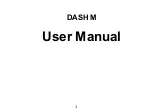Notes
•
This device is a Class B digital apparatus.
•
For information about the power supply, and more information
about power consumption, refer to the information on the
label attached to the product.
– On most models, the label is attached to the back of the TV.
(On some models, the label is inside the cover terminal.)
•
Typical power consumption is measured according to IEC
62087.
•
To connect a LAN cable, use a CAT 7 (*STP type) cable for the
connection. (100/10 Mbps)
* Shielded Twisted Pair
•
The images and specifications of the Quick Setup Guide may
differ from the actual product.
•
An administration fee may be charged in the following
situations:
(a) An engineer is called out at your request, but it is found
that the product has no defect (i.e., where the user manual has
not been read).
(b) You bring the unit to the Samsung service centre, but it
is found that the product has no defect (i.e., where the user
manual has not been read).
•
You will be informed of the administration fee amount before
a technician visits.
* Figures and illustrations in this User Manual are provided
for reference only and may differ from the actual product
appearance. Product design and specifications may change
without notice.
Following the repair by a non-authorised service provider,
self-repair or non-professional repair of the product, Samsung is
not liable for any damage to the product, any injury or any other
product safety issue caused by any attempt to repair the product
which does not carefully follow these repair and maintenance
instructions. Any damage to the product caused by an attempt to
repair the product by any person other than a Samsung certified
service provider will not be covered by the warranty.
Please visit samsung.com/support to find futher information
about external power adapter and remote control associated with
EU Ecodesign directive - ErP regulation
Decreasing power consumption
When you shut the TV off, it enters Standby mode. In Standby
mode, it continues to draw a small amount of power. To decrease
power consumption, unplug the power cord when you don't
intend to use the TV for a long time.
Licences
The terms HDMI and HDMI High-Definition Multimedia Interface,
and the HDMI Logo are trademarks or registered trademarks of
HDMI Licensing Administrator, Inc. in the United States and other
countries.
Hereby, Samsung declares that this radio equipment is in
compliance with Directive 2014/53/EU and the relevant UK
statutory requirements.
The full text of the declaration of conformity is available at the
following internet address:
http://www.samsung.com go to Support and enter the model
name.
This equipment may be operated in all EU countries and in the
UK.
The 5 GHz WLAN(Wi-Fi) function of this equipment may only be
operated indoors.
BT max transmitter power : 100mW at 2.4GHz – 2.4835GHz
Wi-Fi max transmitter power : 100mW at 2.4GHz-2.4835GHz,
200mW at 5.15GHz-5.25GHz, 100mW 5.25GHz-5.35GHz & 5.47GHz
- 5.725GHz
English - 7
Engl
ish
Содержание AU7092
Страница 9: ...This page is intentionally left blank...
Страница 17: ...Az oldal sz nd kosan res...
Страница 25: ...Ta strona jest celowo pusta...
Страница 26: ...e Manual e Manual Samsung Samsung l 2...
Страница 28: ...Samsung 1 2 Quick Setup Guide 3 Samsung 4...
Страница 29: ...01 Samsung CI Card Quick Setup Guide 02 SAMSUNG 5...
Страница 32: ...Hg Cd Pb 2006 66 H Hg Cd Pb 2006 66 USB www samsung com global ecodesign_energy 8...
Страница 33: ......
Страница 34: ...e Manual Samsung II AC AC DC DC Samsung l 2...
Страница 36: ...Samsung 1 2 Quick Setup Guide 3 Samsung 4...
Страница 37: ...01 Samsung Smart CI Card Quick Setup Guide 02 SAMSUNG 5...
Страница 40: ...Hg Cd Pb 2006 66 Hg Cd Pb 2006 66 USB www samsung com global ecodesign_energy 8...
Страница 41: ......
Страница 49: ...Ova je stranica namjerno ostavljena praznom...
Страница 57: ...Tato str nka je pr zdn z m rn...
Страница 65: ...T to strana je vynechan z merne...
Страница 73: ...Aceast pagin este inten ionat l sat goal...
Страница 81: ...Ova stranica je namerno ostavljena praznom...
Страница 89: ...Kjo faqe sht l n q llimisht bosh...
Страница 90: ...e Manual e Manual Samsung II AC AC DC DC Samsung l 2...
Страница 92: ...Samsung 1 2 Quick Setup Guide 3 Samsung 4...
Страница 93: ...01 Samsung Smart CI Quick Setup Guide 02 SAMSUNG 5...
Страница 96: ...Hg Cd Pb EC 2006 66 Hg Cd Pb 2006 66 EC USB www samsung com global ecodesign_energy 8...
Страница 97: ......
Страница 105: ...Ta stran je namenoma prazna...
Страница 113: ...lapa ar nol ku ir atst ta tuk a...
Страница 121: ...is puslapis specialiai paliktas tu ias...
Страница 129: ...See leht on j etud tahtlikult t hjaks...
Страница 130: ...See leht on j etud tahtlikult t hjaks...
Страница 131: ...See leht on j etud tahtlikult t hjaks...