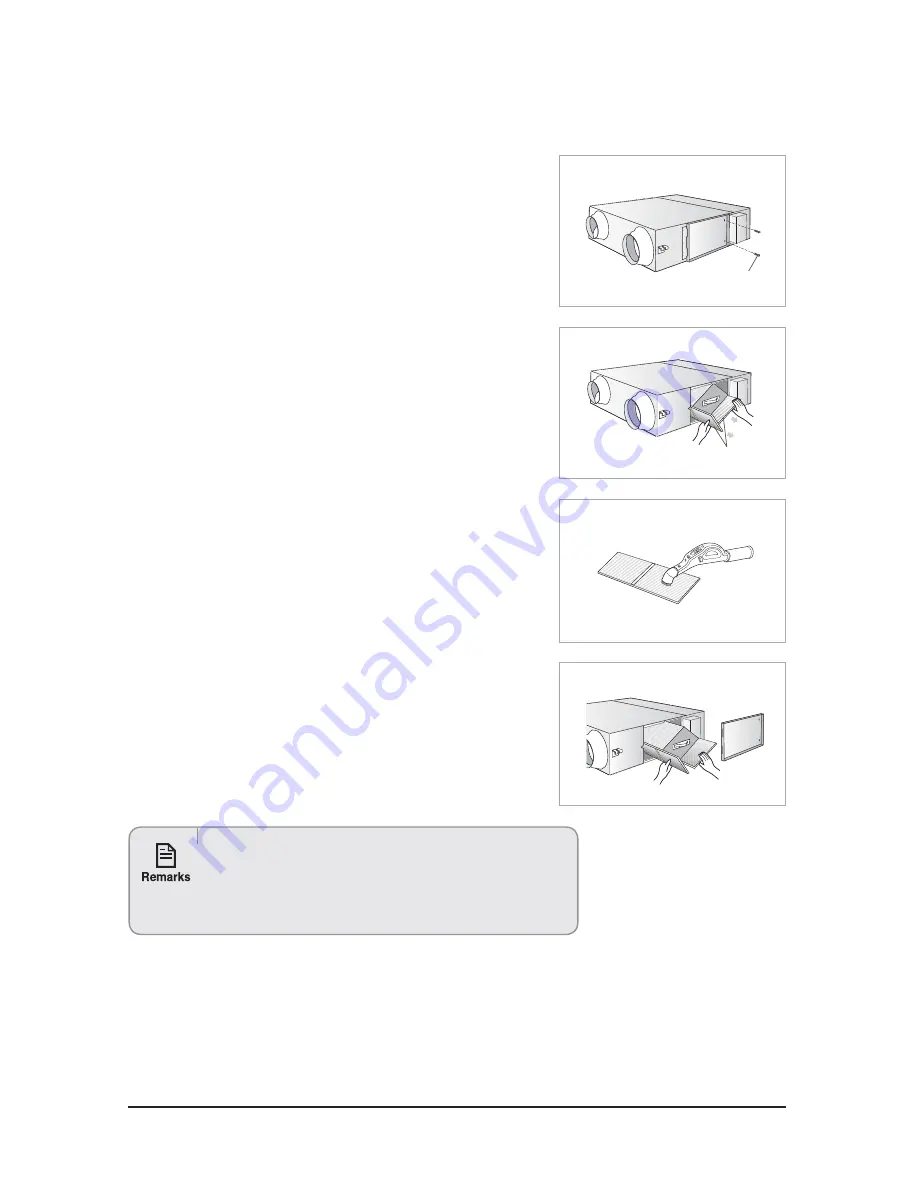
1
0
-
4
Sa
msun
g
El
e
ctronics
Q
AN035JSKLKN/AN050JSKLKN/AN080JSKLKN/AN100JSKLKN
1. Remove 2 screws on the maintenance cover.
2. Take off the maintenance cover from the ventilator.
3. Detach the dust filters by pulling them forward.
O
Th
e
r
e
a
r
e
tot
a
ll
y
4
d
ust
f
ilt
e
rs on
b
oth si
de
s o
f
th
e
h
ea
t
ex
ch
a
n
ge
e
l
e
m
e
nt.
4. Remove all dust on the dust filters with a vacuum cleaner or a brush.
5. Reassemble the dust filters and the maintenance cover.
O
M
ake
sur
e
to ins
e
rt th
e
d
ust
f
ilt
e
rs corr
e
ctl
y
. I
f
not,
d
ust m
ay
a
ccumul
a
t
e
on th
e
h
ea
t
ex
ch
a
n
ge
e
l
e
m
e
nt
a
n
d
de
cr
ea
s
e
th
e
eff
ici
e
nc
y
.
t$IBOHFUIFEVTUGJMUFSTJOFWFSZUXPZFBST)PXFWFSUIFQFSJPEPGGJMUFS
r
ep
l
a
c
e
m
e
nt m
ay
v
a
r
y
a
ccor
d
in
g
to th
e
us
ed
pe
rio
d
a
n
d
con
d
ition.
t*GUIFEVTUGJMUFSJTEBNBHFEQVSDIBTFJUJOEJWJEVBMMZJOBTFSWJDFDFOUFS
or
a
n
age
nc
y
th
a
t
y
ou
b
ou
g
ht th
e
p
ro
d
uct.
t.BLFTVSFUPUVSOPGGUIFTVCQPXFSTVQQMZ
Dust
f
ilt
e
r
S
cr
e
w
All manuals and user guides at all-guides.com





































