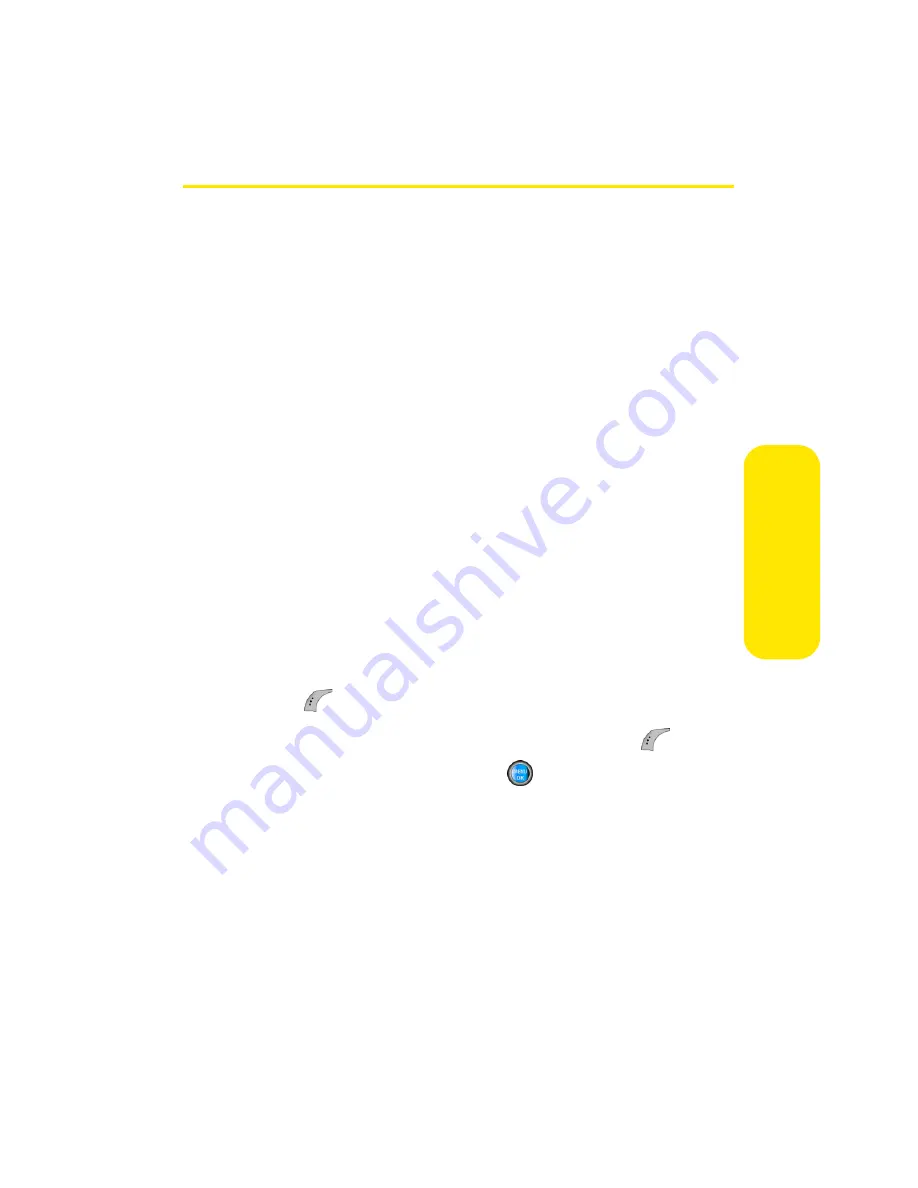
Section 2I: Using the Built-in Camera
149
Ca
m
e
ra
Printing Pictures Using PictBridge
PictBridge is an industry standard established by the Camera
& Imaging Products Association (CIPA) that enables a range
of digital photo solutions, including direct photo printing
from a digital camera to a printer without the need for a PC.
Printing From Your Phone
The A960 comes equipped with a built-in camera that allows
you to print images directly to a printer using the PictBridge
technology. A USB cable must be connected between the two
devices before any printing can occur.
To use PictBridge to print pictures from your phone:
1.
Insert one end of the accessory cable into the USB slot
on the printer. (Printer must support PictBridge
technology.)
2.
Select
Menu
>
Pictures
>
PictBridge Print
.
3.
Insert the USB cable into your phone.
4.
Read the Connect Printer message and select
Next
(
).
5.
Highlight the desired image and select
Next
(
). (To
select multiple images, press
to place a check mark
next to each image selected.)
6.
Highlight
Copies
and press the navigation key left or
right to select the desired number of copies to print.
Содержание A960
Страница 2: ...ZA16 05_LMa960_012306_F1 ...
Страница 8: ......
Страница 25: ...Section 1 Getting Started ...
Страница 26: ...2 ...
Страница 34: ...10 ...
Страница 35: ...Section 2 Your Phone ...
Страница 36: ...12 ...
Страница 70: ...46 Section 2A Your Phone The Basics ...
Страница 92: ...68 Section 2B Controlling Your Phone s Settings ...
Страница 106: ...82 Section 2D Controlling Your Roaming Experience ...
Страница 112: ...88 ...
Страница 122: ...98 Section 2F Using Contacts ...
Страница 176: ...152 Section 2I Using the Built in Camera ...
Страница 184: ...160 ...
Страница 192: ...168 Section 2K Using Bluetooth Wireless Technology ...
Страница 193: ...Section 3 Sprint PCS Service Features ...
Страница 194: ...170 ...
Страница 246: ...222 ...
Страница 252: ...228 ...
Страница 253: ...Section 4 Safety and Warranty Information ...
Страница 254: ...230 ...
Страница 262: ...238 Section 4A Important Safety Information ...
Страница 268: ...244 Section 4B Manufacturer s Warranty ...






























