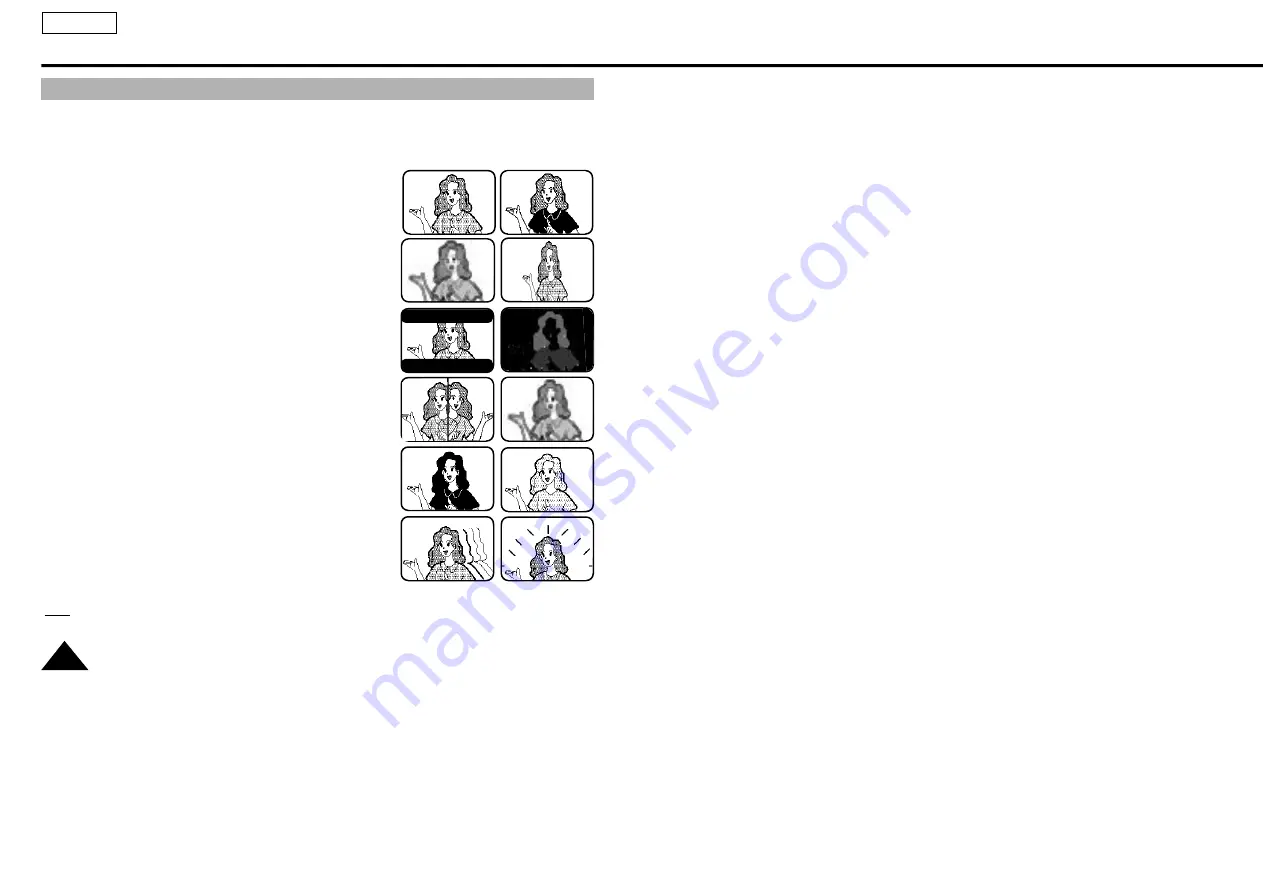
DSE (Digital Special Effect) in CAMERA mode
ENGLISH
42
✤
The digital effects enable you to give a creative look to your recording by adding various special
effects.
✤
Select the appropriate digital effect for the type of picture that you wish to record.
✤
There are 12 DSE modes.
1.
Normal picture.
2.
MAKE-UP: This mode allows the image to be selected in red, yellow,
green or blue colors only.
3. EMBOSS: This mode gives the image a 3D effect.
4.
WIDE(16:9): This mode provides a WIDE(16:9) television display.
5. CINEMA: This mode covers the upper/lower portion of the screen
to give a movie-like effect.
6. NEG.(Negative): This mode allows images to be recorded by
reflecting the color of the image.
7. MIRROR: This mode cuts the image in half, using the mirror
effect.
8.
MOSAIC: This mode gives the image a checkered design.
9. B/W(Black & White): This mode allows the image to be recorded in
black and white.
10. SEPIA: This mode gives the image a SEPIAeffect.
11. GHOST: This mode gives the image a dragging effect.
(SCL530/L540/L550 only)
12. STROBE: This mode works by inserting a cutting effect on the
image. In the STROBE effect there are 30 fields (1), 15 fields (2), 8
fields (3) and as a reference, there are 50 fields in a normal record-
ed picture. (SCL530/L540/L550 only)
13. LSS (Low Speed Shutter, SCL530/L540/L550 only) mode (LSS)
■
To record with more brightness in a dark area.
■
The shutter speed can be selected between 1/30(1), 1/15(2),
and 1/8(3).
■
It is recommended that you use MF (Manual Focus) if AF (Auto
Focus) activates slowly while you are in the LSS mode. (see
page 38)
Note: DIS, PIPand SNAP SHOTfunctions will not operate in DSE mode.
1
2
3
7
6
8
12
11
10
5
9
4






























