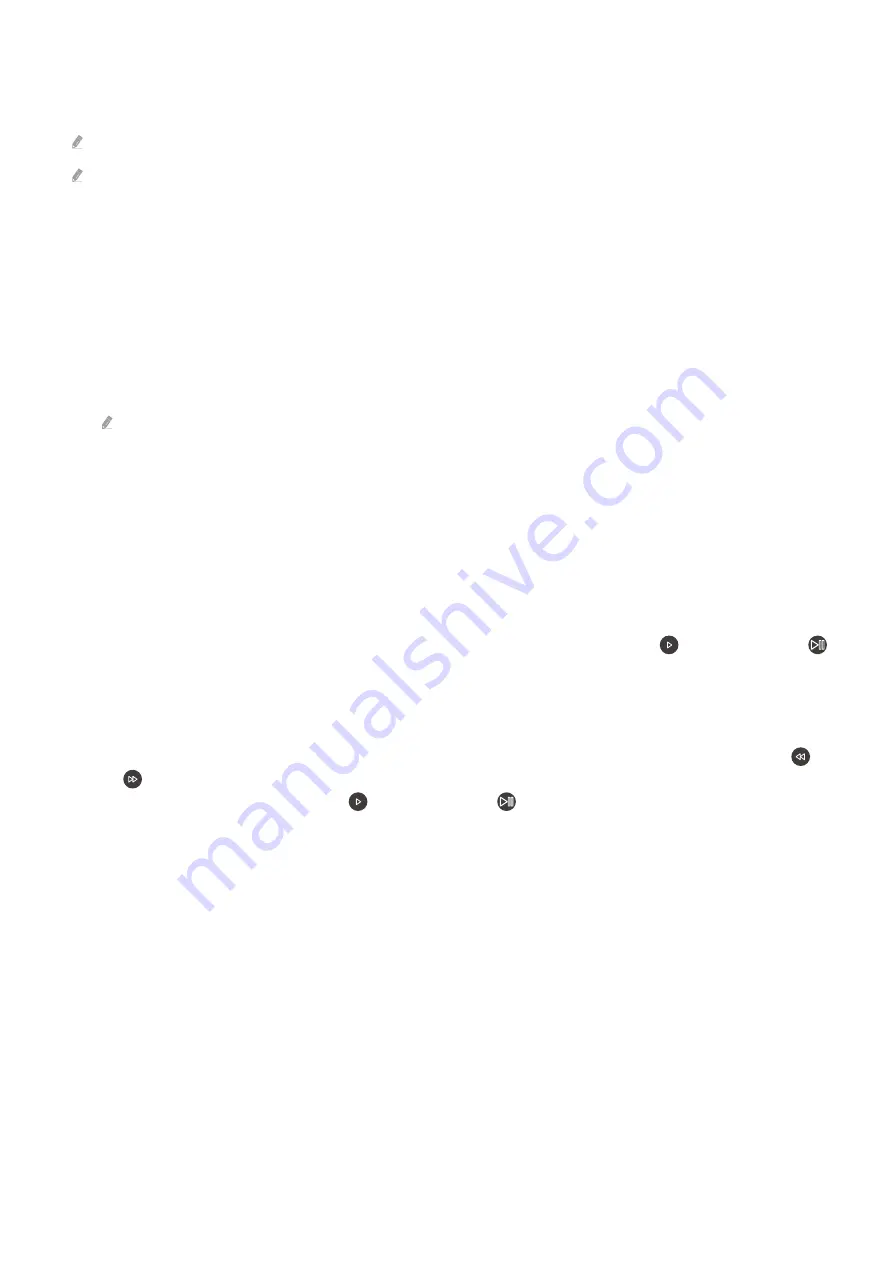
Buttons and functions available while playing multimedia content
Press the Select button while playing any video, photo or recorded content. The following buttons appear.
The provided buttons and functions may not be supported depending on the model or geographical area.
The available buttons and functions may differ with the content you are viewing or playing.
•
Pause
/
Play
Pauses or plays the multimedia content.
• Jump Backward / Jump Forward
Press the up directional button to move the focus to the playback control bar, and then select the left or right
directional button in the playback control bar to move backward or forward by 10 seconds in the video.
• Move to a specific playback section, move up the focus on the playback bar, and then select one of the five
thumbnails.
This function may not be supported depending on the file format.
• Stop
Stop the contents being played.
•
Previous
/
Next
Displays the previous or the next multimedia content file.
•
Rewind
/
Fast Forward
Rewinds or fast forwards the multimedia content. To increase the rewind or fast forward speed up to 3 times
faster than normal, select the button repeatedly. To return to normal speed, select the option or press the
button.
You can use the following functions when the video is paused. Note that with the video paused, the TV does not
play audio.
–
Slow Rewind
or
Slow Forward
: Allows you to play a video slowly backward or forward by selecting the or
option. There are 3 playback speeds. To change the playback speed, press the option repeatedly. To
return to normal speed, select the option or press the button.
- 68 -
















































