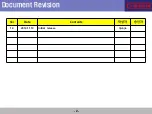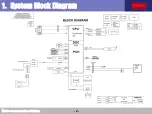1.4. Static Electricity Precautions
Many parts of the system are susceptible to static electricity. Using an electrostatic discharge (ESD) device
is very important for the safety of the user and the user's surroundings. Using an ESD device increases
the probability of a successful repair and lowers the expenses for damaged parts.
To prevent static electricity, follow the instructions below.
1) Perform the repair in a location without static electricity.
2) Touch your hands to a metal water pipe or some metal object connected to the ground to discharge
any static Electricity from your body before handling the parts.
3) Touch only the edges of the board, if possible.
4) Do not touch any parts unless absolutely necessary
5) Disassemble the parts on the anti-static-electricity pad.
6) When a board is not installed in the system, package the board with an anti-static-electricity packaging.
Содержание 530XBB
Страница 10: ...Confidential 2 Document Revision Ver Date Contents 작성자 승인자 1 0 2014 11 10 Initial release lijunjie ...
Страница 12: ...대외비 Mobile communications Division 2 1 System Block Diagram ...
Страница 17: ...대외비 Mobile communications Division 3 3 Glide 13GLK System Layout ...
Страница 22: ...대외비 Mobile communications Division 4 4 Glide 13GLK System Layout ...
Страница 26: ...대외비 Mobile communications Division 5 5 Glide 13GLK System Layout ...
Страница 43: ...Confidential 10 4 System view and Function 1 common ...
Страница 46: ...Confidential 11 4 System view and Function 2 ...
Страница 49: ...Confidential 12 4 System view and Function 3 ...
Страница 52: ...Confidential 13 4 System view and Function 4 common ...
Страница 55: ...Confidential 14 4 System view and Function 5 ...
Страница 61: ...Confidential 16 4 System view and Function KBD ...
Страница 64: ...Confidential 17 4 System view and Function KBD ...
Страница 66: ...Confidential 18 3 System view and Function ...
Страница 68: ...Confidential 19 3 System view and Function ...
Страница 76: ...Confidential 23 6 Hardware New H W Processor ...
Страница 78: ...Confidential 24 7 Hardware New H W Processor ...
Страница 79: ...Confidential 25 8 Hardware New H W Processor ...
Страница 80: ...Confidential 26 9 Hardware New H W Processor ...
Страница 97: ...Confidential 43 BIOS Setup ...
Страница 113: ...Confidential 59 9 HW optional component 1 ...
Страница 119: ...Confidential 65 10 Installation 1 ...
Страница 120: ...Confidential 66 10 Installation 2 ...
Страница 121: ...Confidential 67 10 Installation 3 ...
Страница 122: ...Confidential 68 10 Installation 4 ...
Страница 123: ...Confidential 69 10 Installation 5 ...
Страница 124: ...Confidential 70 10 Installation 6 ...
Страница 125: ...Confidential 71 10 Installation 7 ...
Страница 126: ...Confidential 72 10 Installation 8 ...
Страница 127: ...Confidential 73 10 Installation 9 ...
Страница 128: ...Confidential 74 10 Installation 10 ...
Страница 129: ...Confidential 75 10 Installation 11 ...
Страница 130: ...Confidential 76 10 Installation 12 ...