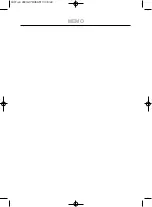16
Adjusting Your Monitor
1
. Push the Auto button.
To make the automatic adjustment function sharper,
execute the 'AUTO' function while the AUTO PATTERN is on.
Note: Not Available This function doesn't work in Digital input.
Auto adjustment allows the monitor to self-adjust to the
incoming video signal. The values of fine, coarse and
position are adjusted automatically.
Auto Adjustment
1
. Push and hold in the Menu ( ) button for 5 seconds
or more to Lock the OSD.
2
. Push and hold in the Menu ( ) button for 5 seconds
or more to Unlock the OSD.
OSD Lock/Unlock
191T-en 2003.2.7 9:46 AM 페이지16
Содержание 191T - SyncMaster 19" LCD Monitor
Страница 23: ...MEMO 191T vet press qxd 2 7 2003 10 20 AM Page 22...
Страница 45: ...MEMO 191T en 2003 2 7 9 46 AM 22...