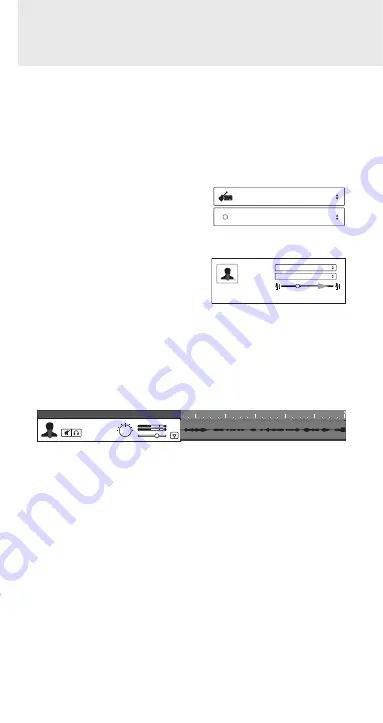
Owner’s Manual
7
Quick Start
5.
Set the Satellite as the input and output audio device by
following the steps in the section “Using the Satellite with
Apple OSX” or “Using the Satellite with Windows”.
6.
Launch your recording software.
7.
Turn down the Headphone Volume control on the Satellite
and if not already set, select the Satellite as the input and
outputs in the software.
8.
Create a mono audio track.
9.
Arm the tracks for recording.
10. Set the level of the Satellite
by slowly raising the level
of the microphone in your
software while singing or
playing an instrument into the
microphone at the performance level. If you see the peak
indicator illuminate red, your signal will be distorted. Turn the
microphone level control down until it no longer flashes red.
11. Set the direct monitor setting by following the steps in the
section “Direct Monitor”.
12. Press the record button and start creating.
Mono 1
Samson Satellite
My instrument is connected with:
Input Source:
Recording Level:
Monitor:
Mono 1 (Samson Satellite)
On
L
R
No Effects
Tracks
Содержание SATELLITE
Страница 1: ...Owner s Manual...






































