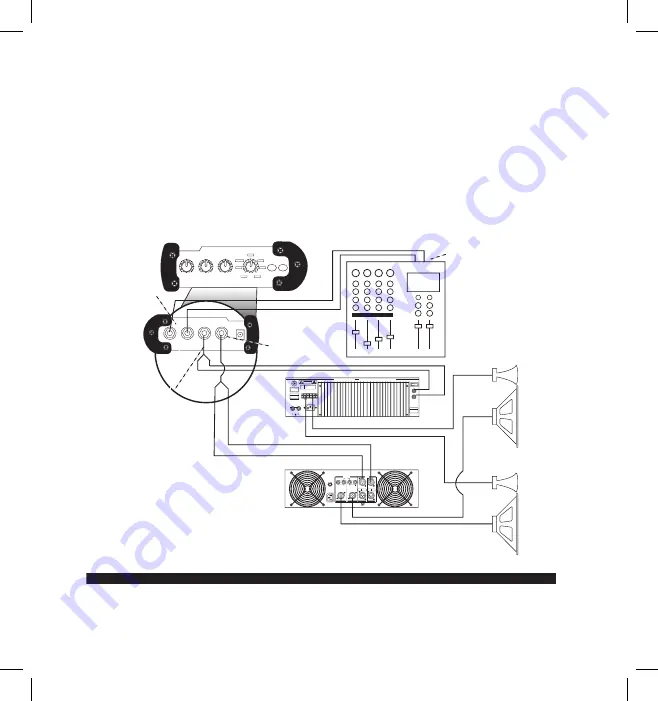
5
Operating the S xover
Setting Up the S xover
The basic procedure for setting up and using your S xover is simple and takes only a few
minutes. Remove all packing materials (save them in case of need for future service).
There are many different ways to use the S xover, however the basic connection is the
same in most installations and applications. The following example details a typical 2-way
stereo sound system for using a bi-amp power arrangement. Follow the steps below to
connect your bi-amp system.
BRIDGED
PARALLEL
STEREO
BALANCED
0dBm
CH 2
CH 1
BALANCED
0dBm
INPUT
~AC INPUT
115V 60Hz, 920W
20A/250V
PUSH TO RESET
(4
�
~8
�
)
(4
�
~8
�
)
(4
�
~8
�
)
(4
�
~8
�
)
CH 2
CH 1
OUTPUT
TRS
BALANCED
TIP=HOT
RING=COLD
SLEEVE=GND
XLR
BALANCED
3=COLD
1=GND
2=HOT
������������������������������������������������
TO PREVENT SHOCK DO
N O T O P E N . N O U S E R
S E R V I C A B L E PA R T S
INSIDE. REFER SERVICING
TO QUALIFIED SERVICE
PERSONNEL. TO PREVENT
FIRE OR SHOCK HAZARD
DO NOT EXPOSE TO RAIN
OR MOISTURE.
CAUTION
HEATSINK MAY BE
HOT! DO NOT BLOCK
AIRFLOW OR OVER-
HEATING MAY OCCUR
RISK OF ELECTRIC SHOCK
DO NOT OPEN
SERIAL
NUMBER
FUSE
FUSE RATING
12A/250V (115V)
6A/250V (230V)
CAUTION
!
~AC INPUT
115V/230W, 50/60HZ
510W (115V)900W (230V)
USE CLASS 2 WIRING MAXIMUM LOAD IMPEDANCE 4
�
RIGHT
LEFT
+RIGHT
LEFT+
GROUND
OUTPUT 250W/4
�
��������������������������
RIGHT
LEFT
BRIDGED
MONO STEREO
INPUTS
(BALANCED
10K
�
/0dBm0)
TIP RING SLEEVE
TIP +
RING -
SLEEVE GND
Servo 550 Power Amp (High)
S1500 Power Amp (Mid)
���������
����������
��������
���������
������������������
����
���
���
�
���
���
�
���
�����
�
��
��
����
��
���
��
���
���
��
����
���
���
��
����
���
�����
���
�����
���
����
�������
��������
��������
�������
�����
��
���
�����
�������������
������������
�����
����������
������
������
�����
�������������
������
adapter in just yet.
sxover_ownman.indd 5
6/8/04 9:21:42 PM










