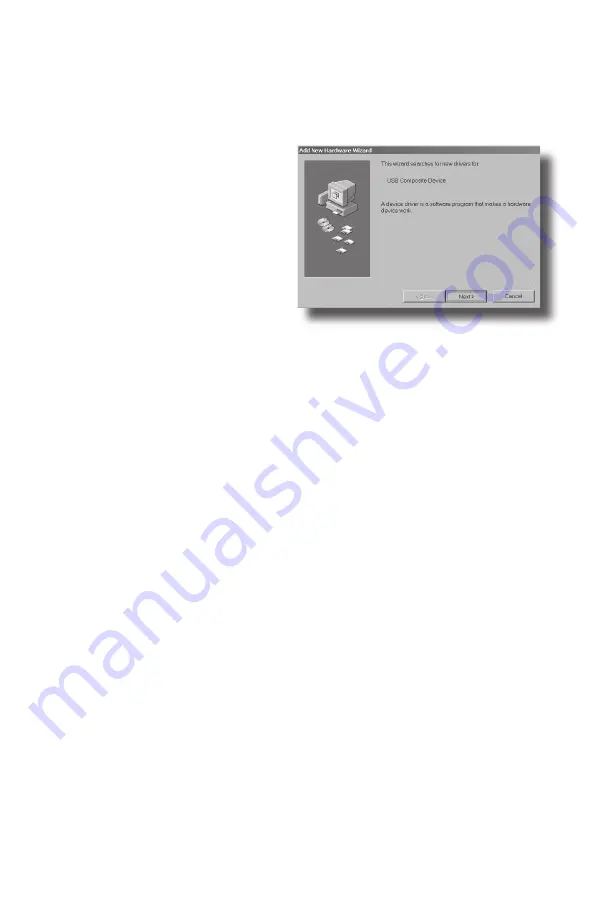
5
The following example is for setting up the
The following example is for setting up the
C01U in Windows 98.
Note that the Samson C01U is not fully
supported in Windows 98; the gain range is
limited. It is still usable, however.
This example is in Windows 98 version
This example is in Windows 98 version
4.10.1998. Other versions may vary.
1. Plug in microphone. The LED will light to
indicate it is receiving USB power. Win-
dows will recognize the USB audio device
and automatically begin the install process.
Press Next.
2. Select Search for the best driver for your
device.
3. The driver is in the internal driver data-
base, but you can tell it to search in other
locations if you know you have an updated
driver.
4. Press Next to install the internal univer-
sal driver. (If it asks to replace a newer file
with an older file, it is recommended to
keep the newer file.)
5. Windows will indicate that it has finished
installing the device.
Getting Started with Windows 98
Содержание C01U
Страница 1: ...USB Studio Condenser Microphone P R O F E S S I O N A L M I C R O P H O N E S C01U...
Страница 15: ......


































