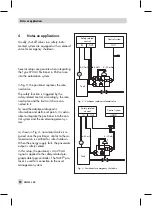for the increasing and decreasing character-
istic.
The analyses of the last three partial stroke
tests are saved in the positioner with the as-
sociated time stamp.
The EXPERT
+
test functions
Data logger
and
Hysteresis test
to detect friction changes are
also available in ESD mode (see section 3
and EB 8388 EN).
Note!
The valve position is used as the valve travel
condition by the data logger of positioners
in ESD version.
1.3
Presetting the positioner
1.3.1 Converting TROVIS-VIEW 3
The TROVIS-VIEW 3 version must match the
software version of the positioner.
When establishing communication or ex-
changing data between the PC and the
positioner, the firmware version is checked
automatically and the appropriate
TROVIS-VIEW 3 module is loaded.
To adapt the TROVIS-VIEW 3 version before
transmitting data proceed as follows:
1. In the File menu, select Convert.
A window listing all available firmware
versions is opened.
2. Select “Version 1.xx-1.xx
ESD
”.
3. Confirm selection with OK.
TROVIS-VIEW 3 switches to the user in-
terface for the positioner in ESD version.
EB 8388-1 EN
5
Description
Содержание 3730-3 ESD
Страница 22: ...22 EB 8388 1 EN...
Страница 23: ...EB 8388 1 EN 23...