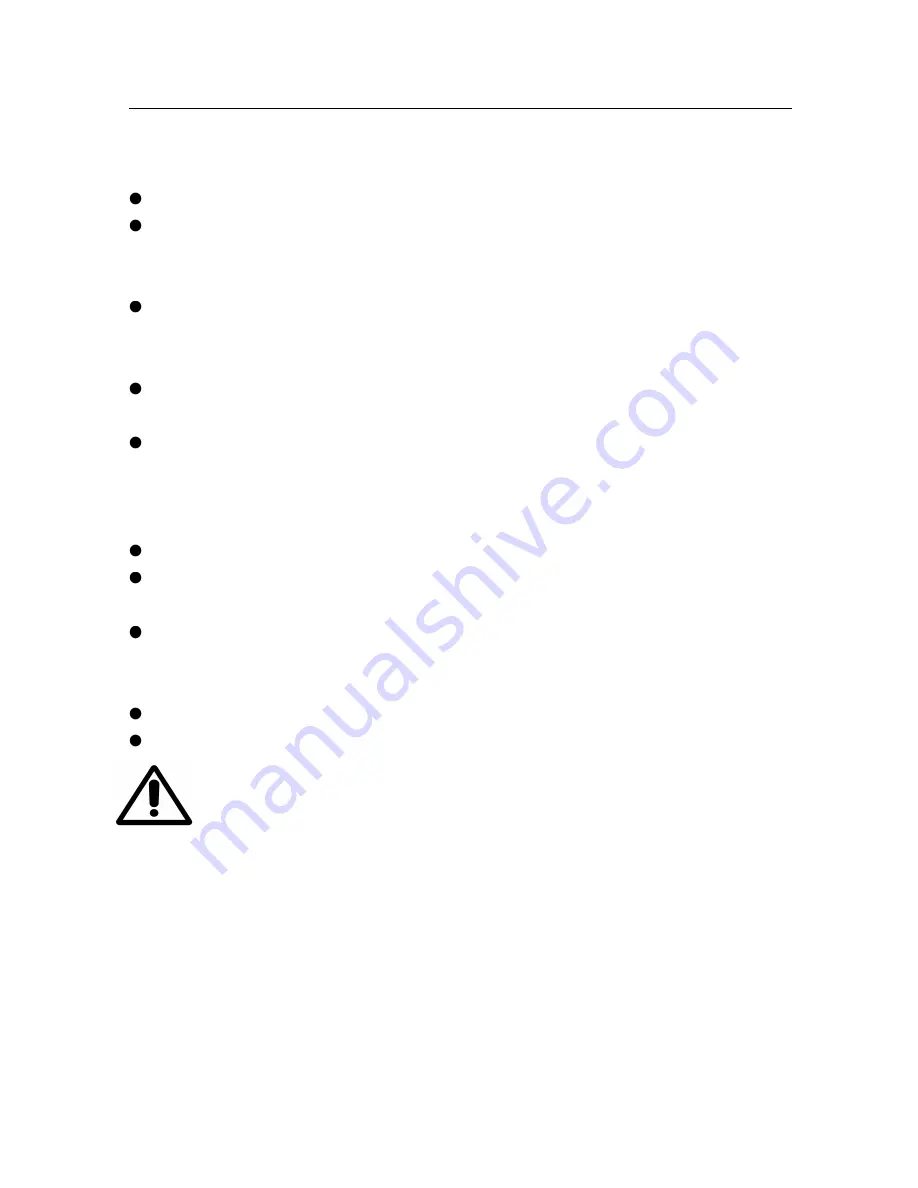
Installing the inverter Sine Wave Inverter
For making and testing the
electrical connection
the following tools are
required:
Crimping tool
3 different flexible cable connections. The required cable diameter can
be taken from the table in the section „Connecting the inverter“ on page
16.
Various terminals, multicore cable ends
For fixing the inverter you need the following mounting devices:
Screws (M4) with spacers and self-locking nuts or sheet metal screws
resp. wood screws.
Mounting size (fig. 8, page 4/fig. 9, page 5/fig 17, page9)
6.2 Installation instructions
When selecting the installation location, observe the following instructions:
Installing the inverter can be set horizontal or vertical.
The Inverter has to be installed in a dry and clean place not exposed
to humidity.
Make sure that the place is well ventilated. If installed inside a housing,
ensure proper ventilation. At least, keep a free space of 10 cm around
the inverter. (fig. 7, page 4 / fig. 16, page 8).
The air intake and the air outlet of the inverter should not be blocked.
The installation surface must be level and of sufficient strength.
Caution!
Before making any drill holes, ensure that no electrical cables or
other parts of the vehicle can be damaged by drilling, sawing and
filing.
- P15 -

























