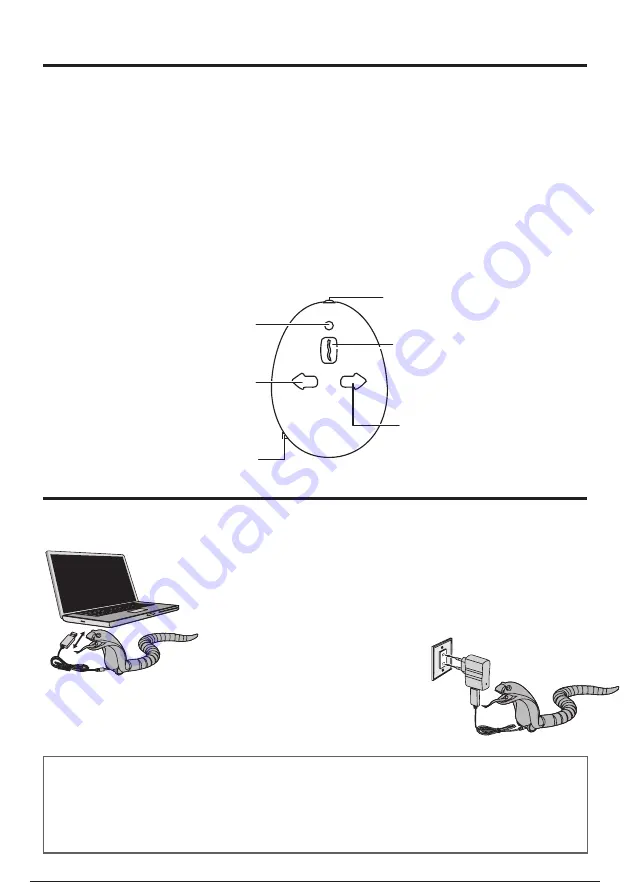
6
EN
3. Adjustment
When the cobra is not moving straight, it can be adjusted using the remote control. To do this,
follow these steps:
1. Install batteries in the remote control. Turn on the cobra, the indicator on the remote control
will start blinking.
2. Press the “Forward” button to make the cobra move. Press and hold the left and right buttons
for 3 seconds to enter right and left movement adjustment mode. The indicator on the remote
control lights up.
3. In adjustment mode, the cobra moves automatically. If the cobra turns to the right, press the
left button until the cobra starts moving straight, if the cobra turns to the left, press the right
button until the cobra changes direction to the left.
4. After the setting, press and hold the “Forward” button for 3 seconds, the indicator on the
remote control returns to standby mode, and you can continue playing.
Functional
indicator
Left (optional
adjustment button)
Frequency change
IR sensor
Forward/Pause (optional
adjustment button)
Right (optional
adjustment button)
4. Features
1. Realistic and fast movement of the cobra. 2. Retractable tongue and movable tail. 3. Three
different frequencies.
Charging via PC
Set the power switch at the base of the toy
to the «OFF» position. Then connect the
charging cable to the port on the toy and
the USB port on your PC. Charging time - 30
minutes.
Charging via power adapter
Set the power switch at the base of the toy to the «OFF» position. Then
connect the charging cable to the port on the toy and the USB port on
the power adapter. Charging time - 30 minutes.
WARNING! Not intended for children under 36 months. Contains small parts – choking
hazard. Use under direct adult supervision.
If a part of a toy is damaged, it must not be used, it may have sharp traumatic elements.
We recommend to check the condition of the toys your child is playing with periodically to
avoid possible injury.
Содержание Naja Cobra
Страница 1: ...1 UA 8808A BUT 1 2 1 2 3 AG13 LR44 2 3 USB AG13 1 2 3 Same Toy UA...
Страница 2: ...2 UA 3 1 2 3 3 4 3 4 1 2 3 OFF USB 30 OFF USB 30 36...
Страница 3: ...3 RU 8808A BUT 1 2 1 2 3 AG13 LR44 2 3 USB AG13 1 2 3 Same Toy RU...
Страница 4: ...4 RU 3 1 2 3 3 4 3 4 1 2 3 OFF USB 30 OFF USB 30 36...






