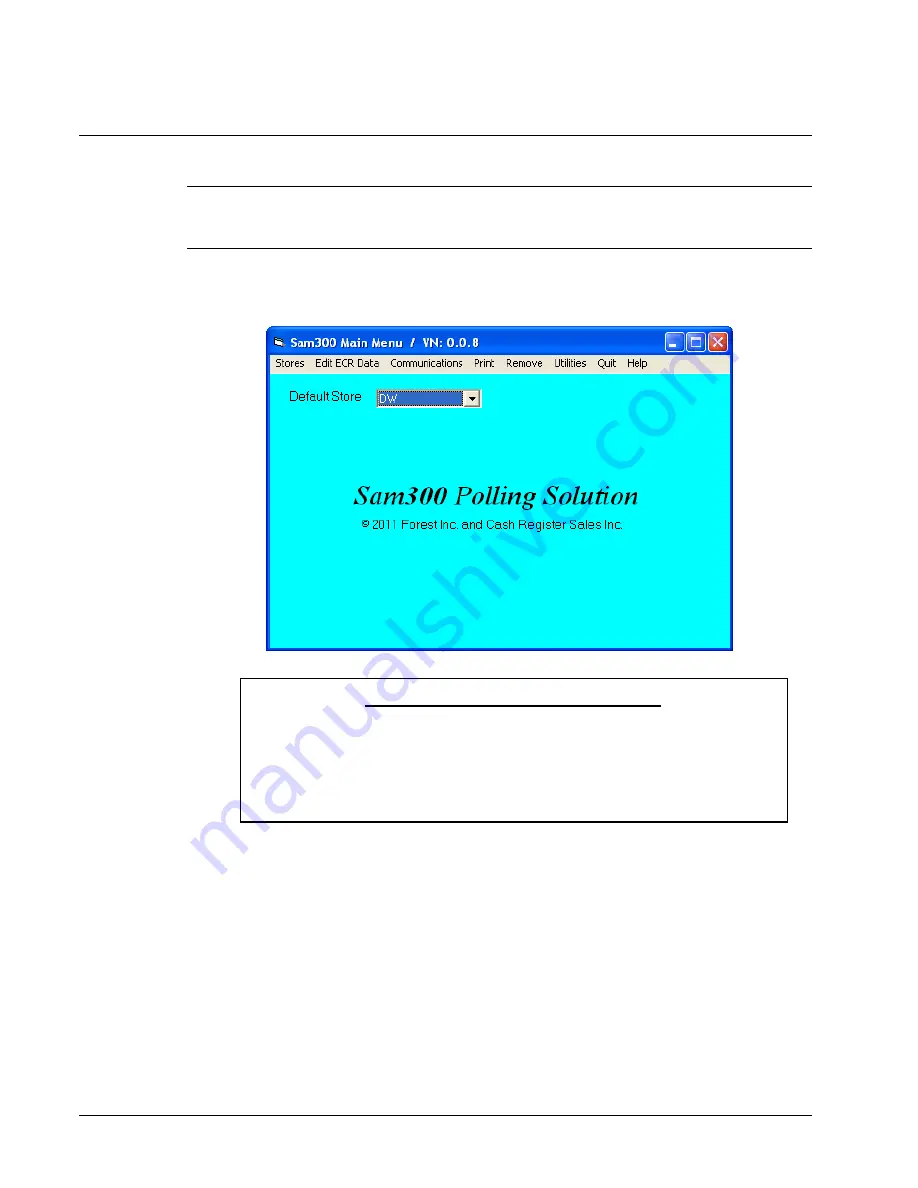
8
Introduction
SAM300 Reference Manual v1.0
Starting
Note: The software key must be installed on the USB port for SAM300 to access all of
the features of SAM300. Without the software key installed, only program save/load
features can be accessed.
1.
Click the
Start
button, click
Programs
, click
SAM300
and then click
SAM300.exe
.
2.
The
SAM300
main screen displays.
YOU MUST DO THIS FIRST!
Before you can attempt communications or editing, you must create at least one
store. Refer to "Creating a New Store" on page 14.
After creating a store, you must Receive (Upload) information from the ECR.
Refer to "Receive Programs from ECR (Upload)" on page 41.
Содержание SAM300
Страница 14: ......
Страница 20: ...18 Edit ECR Data SAM300 Reference Manual v1 0...
Страница 40: ...38 PLU Inventory Maintenance SAM300 Reference Manual v1 0...
Страница 82: ...80 Appendices SAM300 Reference Manual v1 0 Modem Connections...

























