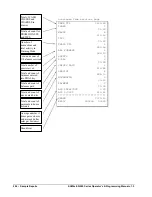220 • Integrated Payment Appendix
SAM4s ER-900 Series Operator's & Programming Manual v.1.3
Manual Card Entry (Credit/Gift Only)
1.
Register a normal transaction. Press the appropriate
CHARGE
key. The
message ‘SLIDE CARD” displays.
2.
If card will not read, press
CLEAR
once, the message “ENTER ACCT NO”
displays.
3.
Enter the account number and press
CASH
(or press
CLEAR
twice to abort the
tender.)
4.
The message “ENTER EXP DATE” displays (if credit transaction.) Enter the 4-
digit expiration date and press
CASH
(not required for gift card manual entry).
5.
When verification is complete, the draft is printed.
Note: If multiple documents are to be printed, the message “PRESS CASH KEY”
displays. Tear off the printer paper, and press CASH to resume printing.
Содержание ER-900 Series
Страница 10: ...10 Introduction SAM4s ER 900 Operator s Programming Manual prelim ...
Страница 20: ...20 Introduction SAM4s ER 900 Series Operator s Programming Manual v 1 3 ...
Страница 34: ...34 Getting Started SAM4s ER 900 Series Operator s Programming Manual v 1 3 ...
Страница 116: ...116 S Mode Programming SAM4s ER 900 Series Operator s Programming Manual v 1 3 ...