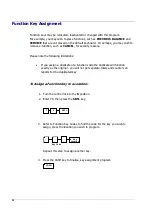34
RS232 Communication Option Programs
The following procedure is used to define the settings for peripheral devices connected to the unit.
1. Turn the control lock to the
S
position
2. Then carry out the appropriate port settings using the values table following.
Port 1
QTY/TIME
See table
Option #
SBTL
0
8
CASH
Answer
CASH
Show in grid
Port 2
QTY/TIME
See table
Option #
SBTL
1
8
CASH
Answer
CASH
Show in grid
Port 3
QTY/TIME
See table
Option #
SBTL
2
8
CASH
Answer
CASH
Show in grid
Port 4
QTY/TIME
See table
Option #
SBTL
3
8
CASH
Answer
CASH
Show in grid
Содержание ER-900 Series
Страница 1: ......
Страница 2: ......
Страница 5: ......
Страница 7: ...3 Getting Started Chapter...
Страница 13: ...9 Quick Feature Setup Chapter...
Страница 26: ...22...
Страница 27: ...23 Service Mode Chapter...
Страница 46: ...42...
Страница 47: ...43 Key Tasks...
Страница 69: ...65 Technical...
Страница 75: ...71...