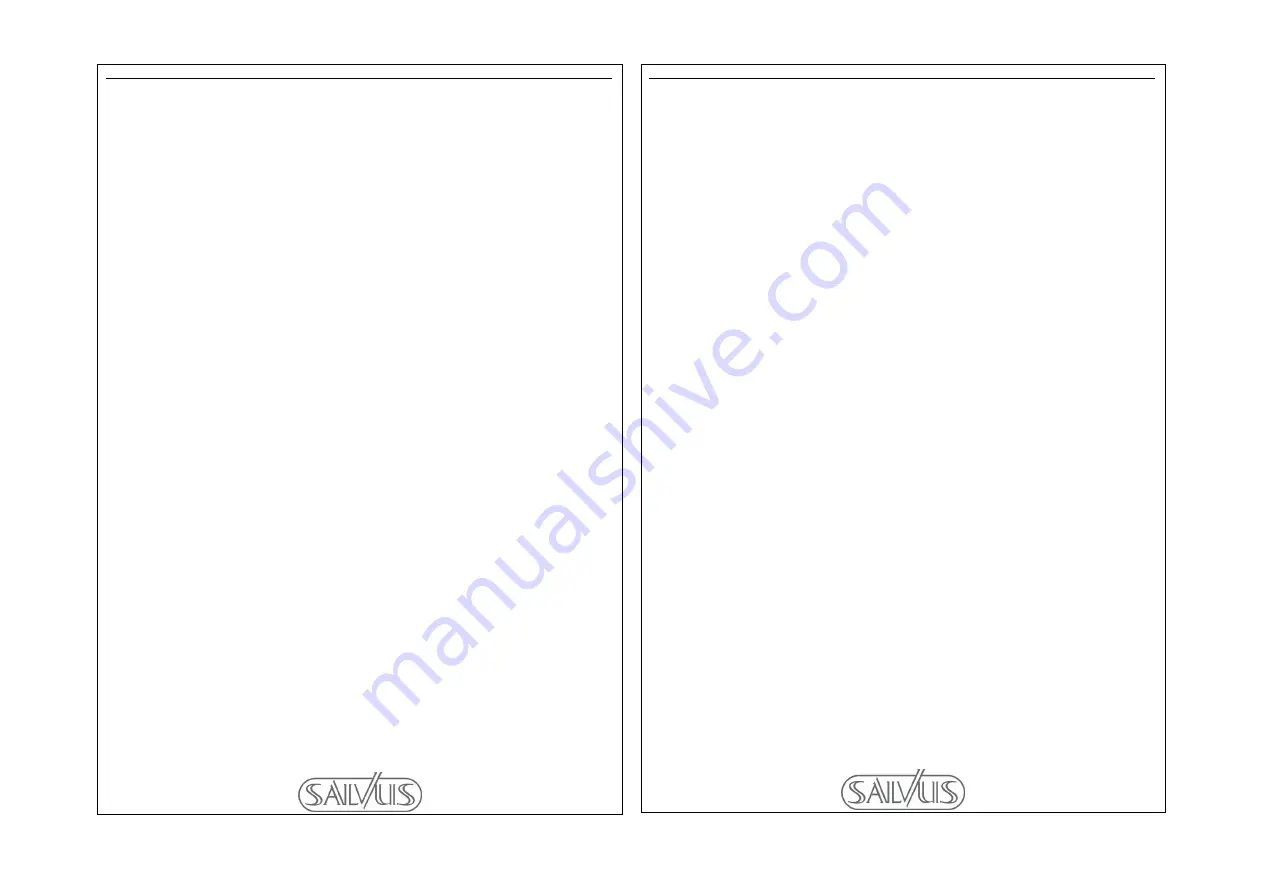
V2GDK 2011
Handleiding Salvus Torino
Nederlands
Algemeen
• Installeer eerst 4x 1.5V Alkaline batterijen voordat u het slot sluit.
• Vergeet niet uw fabriekscode te wijzigen in uw persoonlijke code!
• Het slot bevat een mastercode en een gebruikerscode.
Om te openen:
«*»-
toets indrukken en persoonlijke code invoeren gevolgd door
«ENTER»
(Bij ingebruikname is dit
1-2-3-
4
-
5
-
6).
Open de kluis (binnen 10 seconden) door de draaiknop
met de klok mee te draaien.
(Heeft uw kluis een handgreep? Duw de handgreep dan naar beneden om de kluis te openen).
Indien het slot bij het indrukken van de
«*»-
toets 3 piepjes afgeeft en de 2x rode LEDs branden, is er
een storing aan het slot. Neem zo spoedig mogelijk contact op met uw Salvus dealer.
Sluiten:
Torino 1 en 2:
Deur sluiten en handgreep volledig in dichtpositie draaien.
Overige Torino modellen: het slot vergrendelt automatisch wanneer u de deur sluit.
Manipulatieblokkering:
Bij invoer van een foute code, geeft het slot 3x een piepje en brandt het rode
LED.
Na drie
maal een
foute code, is het toetsenbord 5
minuten geblokkeerd.
Mastercode wijzigen:
alleen
bij geopende deur!
- «*»
,
«ENTER»
,
«1»
,
«ENTER»
intoetsen
-
Oude code invoeren (de fabriekscode is 1
-2-3-
4
-
5
-6) gevolgd door «ENTER»
-
Nieuwe code inv
oeren gevolgd door «ENTER»
-
Nieuwe code nogmaals invoeren ter bevestiging gevolgd door
«ENTER»
Indien de procedure correct is uitgevoerd, hoort u 2 piepjes en knippert het groene LED 2x.
Bij een invoerfout (3x rode LED) blijft de oude code actief.
Begi
n dan opnieuw.
Gebruikerscode toevoegen of wijzigen via mastercode
- «*»
,
«ENTER»
,
«2»
,
«ENTER»
intoetsen
-
Mastercode invoeren, gevolgd door
«ENTER»
-
Nieuwe gebruikerscode invoeren gevolgd door
«ENTER»
-
Nieuwe gebruikerscode nogmaals invoeren ter bevestiging gevolgd door
«ENTER»
Gebruikerscode wijzigen via gebruikerscode
- «*»
,
«ENTER»
,
«3»
,
«ENTER»
intoetsen
-
Oude gebruikerscode invoeren, gevolgd door
«ENTER»
-
Nieuwe gebruikerscode invoeren gevolgd door
«ENTER»
-
Nieuwe gebruikerscode nogmaals invoeren ter bevestiging gevolgd door
«ENTER»
Gebruikerscode verwijderen:
alleen bij geopende deur!
- «*»
,
«ENTER»
,
«0»
,
«ENTER»
intoetsen gevolgd door Mastercode en
«ENTER»
-
De gebruikerscode is nu verwijderd
Batterij- en noodstroomvoorziening
Als de batterij bijna leeg is, hoort u 5 piepjes en brandt het rode LED wanneer u
«*»
intoetst. De
deksel van het batterijvak bevindt zich aan de onderzijde van het toetsenbord.
User manual
Salvus Torino
English
General
• Install 4x 1.5V Alkaline batteries before closing the lock.
• Do not forget to change your factory code into your personal code!
• The lock includes a master code and a user code.
To open:
Press the «*»
-
key and enter your personal code
followed by «ENTER». (When using for the first time,
this is 1
-2-3-
4
-
5
-
6). Open the safe (within 10 seconds) by turning the knob
clockwise.
(Does your
safe have a handle? Then simply push the handle down to open the safe).
If the lock gives three short peeps when the «*» key is pressed and the two LED lights come on, this
means there is a malfunction in the lock. In that case you should contact your Salvus dealer as soon
as possible.
Locking:
Torino 1 and 2: Close the door and turn the handle to the fully closed position.
Other Torino models: the lock engages automatically when you close the door.
Manipulation jammer:
If an incorrect code is entered the lock will give three short peeps and the red LED will light up. After
three incorrect codes the keyboard will jam for 5 minutes.
Changing the master code:
only when the door is open!
-
Press «*», «ENTER», «1», «ENTER» in succession.
-
Key in the old code (the factory code is 1
-2-3-
4
-
5
-
6) followed by «ENTER»
-
Key in the new code followed by «ENTER»
-
Key in the new code a second
time to confirm, followed by «ENTER»
If the procedure has been followed correctly you will hear 2 short peeps and the green LED will flash
twice.
In the event of an input error (red LED flashes 3x) the old code will remain active. In that case
start again.
Entering or changing the user code with the master code
-
Press «*», «ENTER», «2», «ENTER» in succession.
-
Key in the master code, followed by «ENTER».
-
Key in the user code, followed by «ENTER».
-
Key in the user code a second time to confirm, followed by «ENTER».
Changing the user code with the user code
-
Press «*», «ENTER», «3», «ENTER» in succession.
-
Key in the old user code, followed by «ENTER».
-
Key in the new user code, followed by «ENTER»
-
Key in the new user code a second time to confirm, followed by «ENTER»
Deleting the user code: only when the door is open!
-
Key in «*», «ENTER», «0», «ENTER», followed by the master code and «ENTER».
-
The user code is now deleted.
Battery and emergency power supply
If the battery is nearly flat you will hear 5 short peeps and the red LED will light up when you press
the «*» key. The battery compartment cover is underneath the keyboard.







