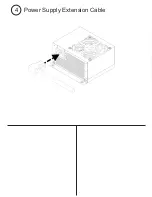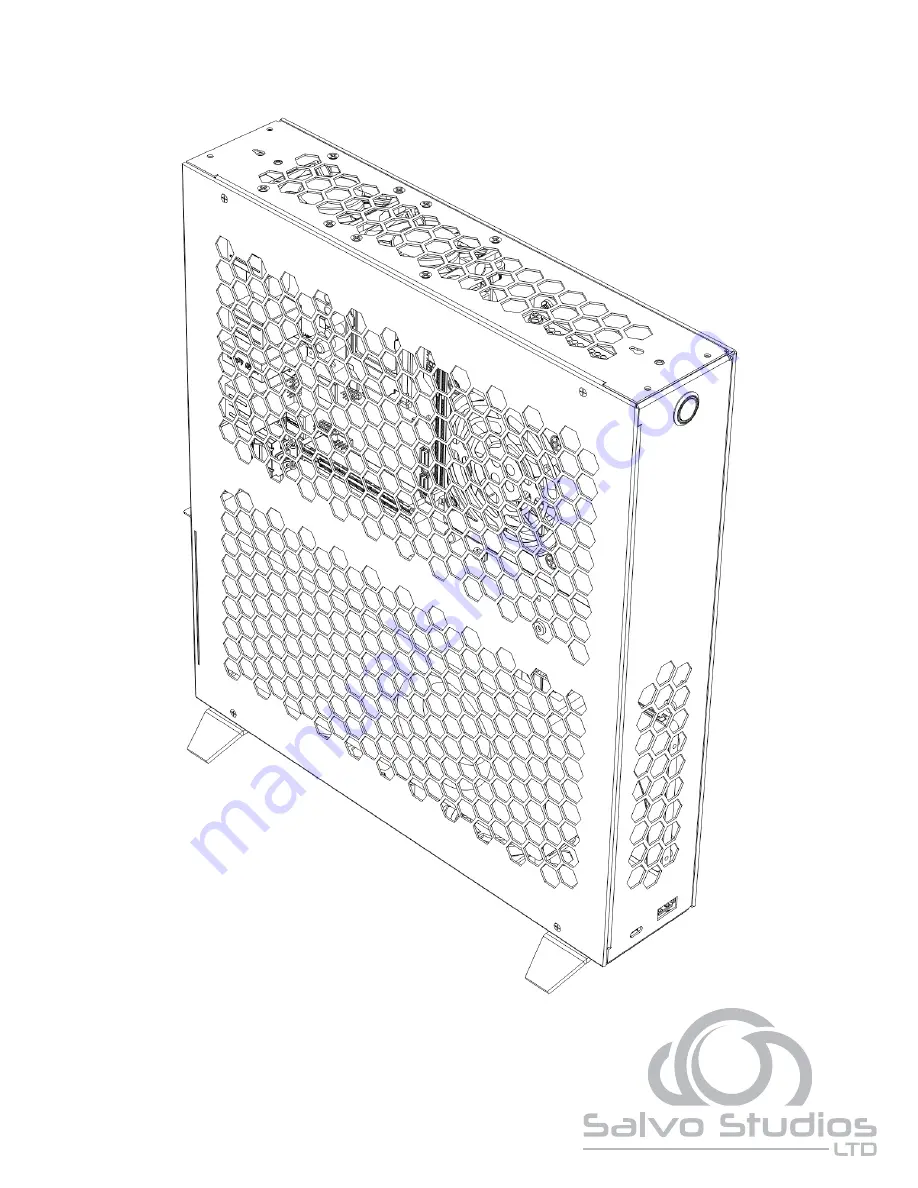Содержание S401
Страница 1: ...S401 Quick Start Guide V1 1 ...
Страница 3: ...x 4 Note Be sure to install mainboard I O shield before installing mainboard 2 Mainboard ...
Страница 4: ...x 2 Note Orientation of PSU is with FAN intake face up 3 Power Supply Mounting Bracket ...
Страница 5: ...4 Power Supply Extension Cable ...
Страница 8: ...6a 2 5 drive mount locations ...
Страница 9: ...x 4 6b Note Two 3 5 drives may be installed Use holes labeled H 1 and H 2 3 5 Drive Install ...
Страница 10: ...6b 3 5 drive mount locations ...
Страница 11: ...7a Note Angle GPU with I O shield down and move toward rear chassis slot GPU Install ...
Страница 13: ...x 2 7c Note Tapped holes may strip if GPU screws are over tightened GPU Install Cont d ...
Страница 14: ...x 4 8 Vented Panel Install ...
Страница 15: ...x 4 9 Solid Panel Install ...
Страница 17: ...x 2 10b Stands Cont d ...
Страница 19: ...x 2 11b Handle Cont d ...