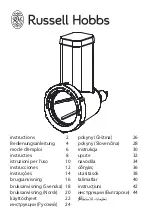27 / 80
6.5
Using special programs
The "Special programs" key is shown if this option is included with the appliance and activated.
To add the "Special programs" key to the home screen, see from page 45 , section 9. (figure 12).
1
Selecting special programs
.
Tap the "Special programs" key.
● The "Special programs" window is shown.
● Special programs and cooking methods can also
be combined.
2
Special programs
Selecting programs
.
For example, tap the "Delta T cooking" key.
● The "Settings" window is shown.
Legend for special programs:
Delta T cooking
‒ Suitable for all larger meat joints or roasts.
‒ Uniform temperature differential between the cooking chamber and core tempera
ture during the cooking process.
Soft cooking
‒ Program with a final phase at less than 100 ºC.
NT – overnight cooking
‒ Tap the "NT overnight cooking" key. A default setting with several cooking steps is
displayed. The help function offers suggestions for products with value settings.
‒ Observe good hygiene at all times! Bacteria can multiply very quickly in food in the
cooking chamber that has not been chilled or heated.
Содержание VitalityEVO-Pro
Страница 79: ...79 80...