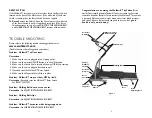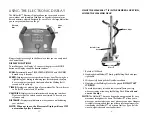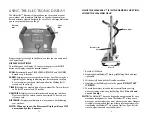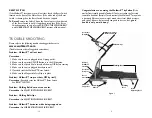15
RESET SWITCH
If the Walkmill™ loses power or will not start, check the Reset Switch
located on the front of the Motor Cover. If the white tab of the Reset
Switch is showing, then the Reset Switch has been tripped.
To Reset: Remove the Safety Clip on the Console; press the white tab
of the Reset Switch in until it snaps back into place. If the Reset
Switch continues to trip, refer to ADJUSTING THE WALKING BELT
and LUBRICATING THE WALKING BELT sections of this manual.
TROUBLE SHOOTING
Please refer to the following trouble shooting guidelines or to
www.walkmill.com.
(Troubleshoot in order of suggested corrections)
Problem: Walkmill™ will not start.
Correction:
1. Make sure the unit is plugged into a 3-prong outlet.
2. Make sure the master ON/OFF Button is in the ON position.
3. Make sure the Speed Dial is turned all the way OFF before starting.
4. Make sure the unit is plugged directly into wall.
5. If needed reset the Walkmill™ Reset Switch.
6. Make sure the Magnetic Safety Clip is in place.
Problem: Walkmill™ stops or shuts OFF by itself.
Correction: if needed reset the Walkmill™ Reset Switch.
See RESET SWITCH.
Problem: Walking Belt does not run center.
Correction: See ADJUSTING THE WALKING BELT.
Problem: Walking Belt slips.
Correction: See ADJUSTING THE WALKING BELT.
Problem: Walkmill™ hesitates while being stepped on.
Correction: See LUBRICATING THE WALKING BELT.
4
Congratulations on owning the Walkmill™ by Salton,® the
worlds finest totally portable Treadmill.You've just taken the first step
towards a healthier lifestyle. If used routinely, the Walkmill™ may make
a positive difference in your weight, mood, stress level, blood pressure
and risk of disease. It may sound too good to be true, but... good
health is only a walk away!
Figure 1
Electronic
Display
Hand Grips
Master
ON/OFF
Switch
Walking
Belt
Elevation
Readout
Reset
Switch
Handrail
Supporter
Locking
Wheels
Belt
Adjusting Bolt
Magnetic Safety
Button and Clip
Walking Deck