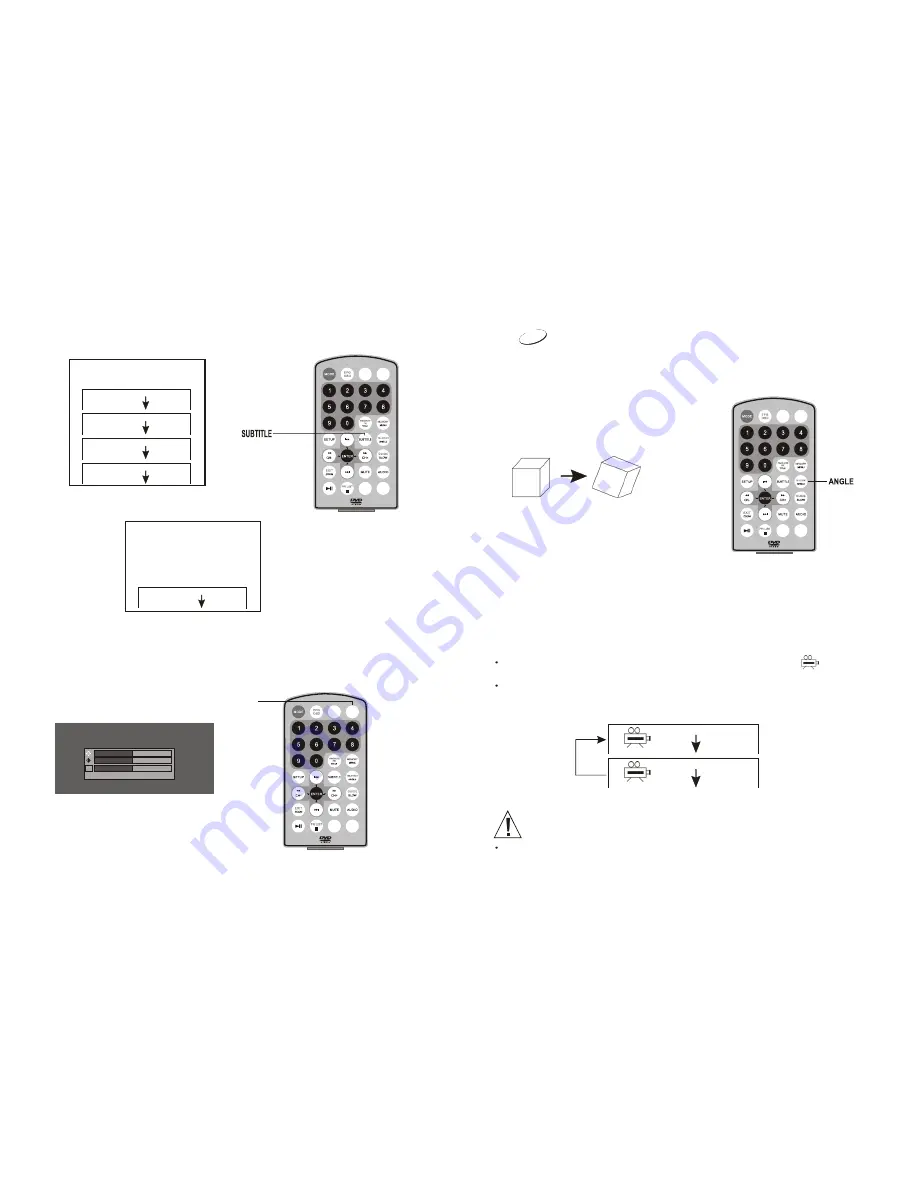
12
13
Display subtitles
This player can display subtitles . To cycle through the available
subtitle languages, press SUBTITLE button repeatedly.
To TURN OFF the subtitles.
Press SUBTITLE button
during playback.
SUBTITLE 1 1/03
SUBTITLE 2 2/03
SUBTITLE 3 3/03
SUBTITLE OFF
Press the SUBTITLE button
repeatedly during playback
until SUBTITLE OFF is
shown and the subtitles are
no longer shown.
SUBTITLE OFF
1.Selecting the Camera Angle
This DVD video player allows you to select from
several different angles(disc dependent).
ANGLE 1 ANGLE 2
Selecting the camera angle
2.How to change the camera angle
If the DVD video disc was recorded with multiple angles, you have the option
to change the camera angle for the scene you are watching.
Press ANGLE button repeatedly during playback of a scene recorded
with multiple angles (when available).
You may only press the ANGLE button when the angle icon is
flashing on the DVD display.
Each time you press the ANGLE button, the angle will change.
The angle function will not work on DVD video discs that do
not contain scenes recorded with multiple angles.
2/2
1 /2
Angle
DVD
Press PIC button on the remote control to enter below menus in
consequence:
PG UP
INFO
REPEAT
TV/MUSIC
PIC
PG DN
SLEEP
RC-M32E
PG UP
INFO
REPEAT
TV/MUSIC
PIC
PG DN
SLEEP
RC-M32E
PG UP
INFO
REPEAT
TV/MUSIC
PIC
PG DN
SLEEP
RC-M32E
PIC
RGB
RESET
Содержание DVP7028DVB-T
Страница 1: ......























