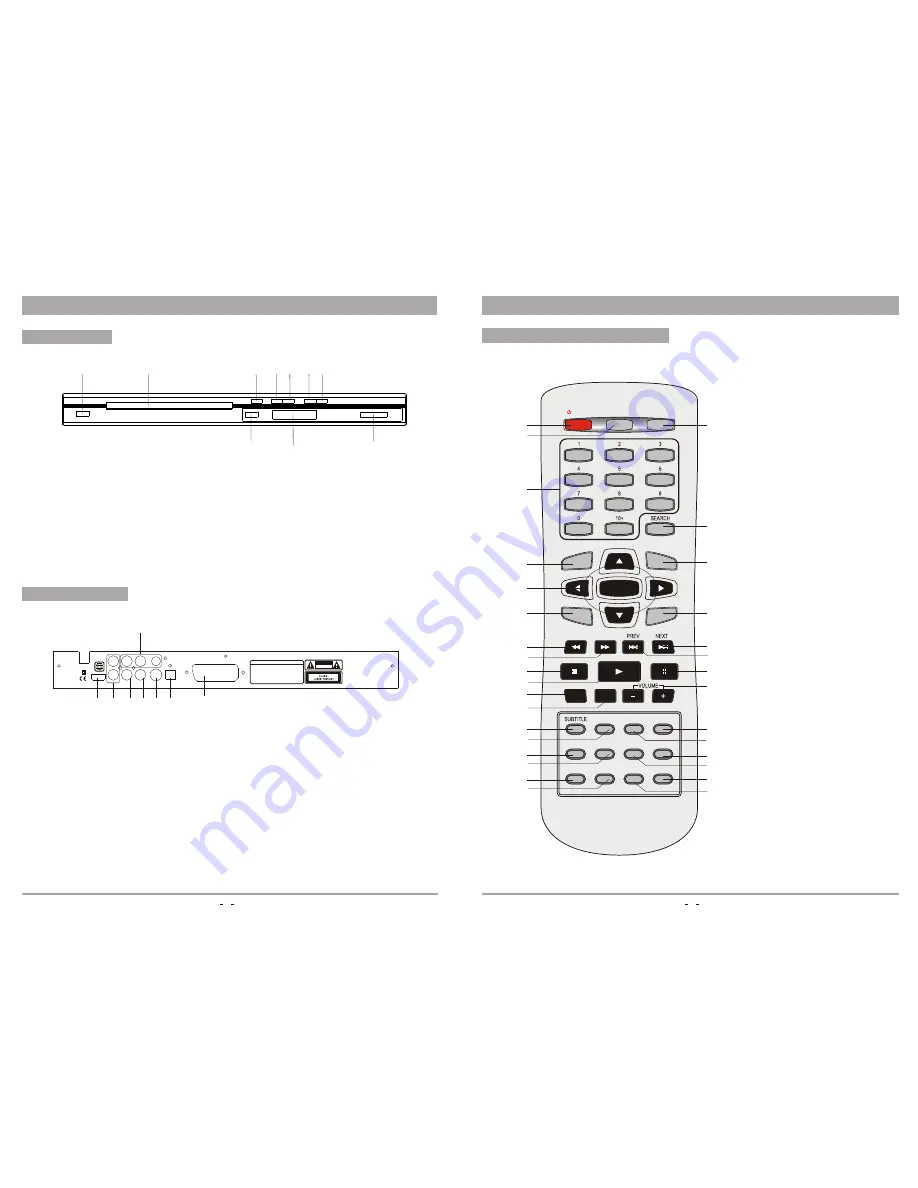
5
6
Bedieningen toestel
Afstandsbediening
1
3
4
7
9
8
10
2
5
6
MUTE
OPEN/CLOSE
SETUP
TITLE/PBC
ZOOM
MENU
REV
FWD
STOP
PAUSE
RESET
DISPLAY
AUDIO
ANGLE
V-MODE
SLOW
PROGRAM
CLEAR
N/P
REPEAT
A-B
RETURN
USB/CARD
ENTER
POWER
PLAY
1
2
3
4
5
6
7
8
9
10
11
12
13
14
15
16
17
18
19
20
21
22
23
24
25
26
27
28
29
30
31
32
1.Power (aan/uit)
6. Stop
2.Disc lade
7. L/R audio
3.Openen/sluiten
8. USB poort
4.Weergave
9. LED display
5.Pauze
10. Kaartlezer
Voorpaneel
Achterpaneel
Instructies afstandsbediening
1.Power
2.Mute
3.Numerieke toetsen
4.Instellingen
5.Pijltoetsen
6.Zoom
7.Snel achterwaarts
8.Snel voorwaarts
9.Stop
10.Weergave
11.Reset
12.Display
13.Ondertitels
14.Audio
15.Vertraagd
16.Programma
17.Herhaling
18.A-B
19.Openen/sluiten
20.Zoeken
21.Titel/PBC
22.Menu
23.Volgende
24.Vorige
25.Pauze
26./Volume-
27.V-modus
28.Hoek
29.N/P
30.Clear
31.USB
32.Terug
1
2
3 4 5 6
7
8
CAUTION
RISK OF ELECTRIC SHOCK
DO NOT OPEN
DVD PLAYER
MODEL:
POWER SOURCE:AC110-240V~ 50/60Hz
POWER CONSUMPTION:12W
SR/NO.:
AC IN:
110V-240V~
50/60Hz
2
R
COAXIAL
VIDEO
S-VIDEO
HDMI
Pb
Pr
L
Y
OPTICAL
SCART OUTPUT
1.HDMI uitgang
5. S-video uitgang
2.Audio L/R uitgang
6. Optische uitgang
3.Coaxiale uitgang
7. Scart uitgang
4.Video uitgang
8. Y, Pb, Pr uitgang



















