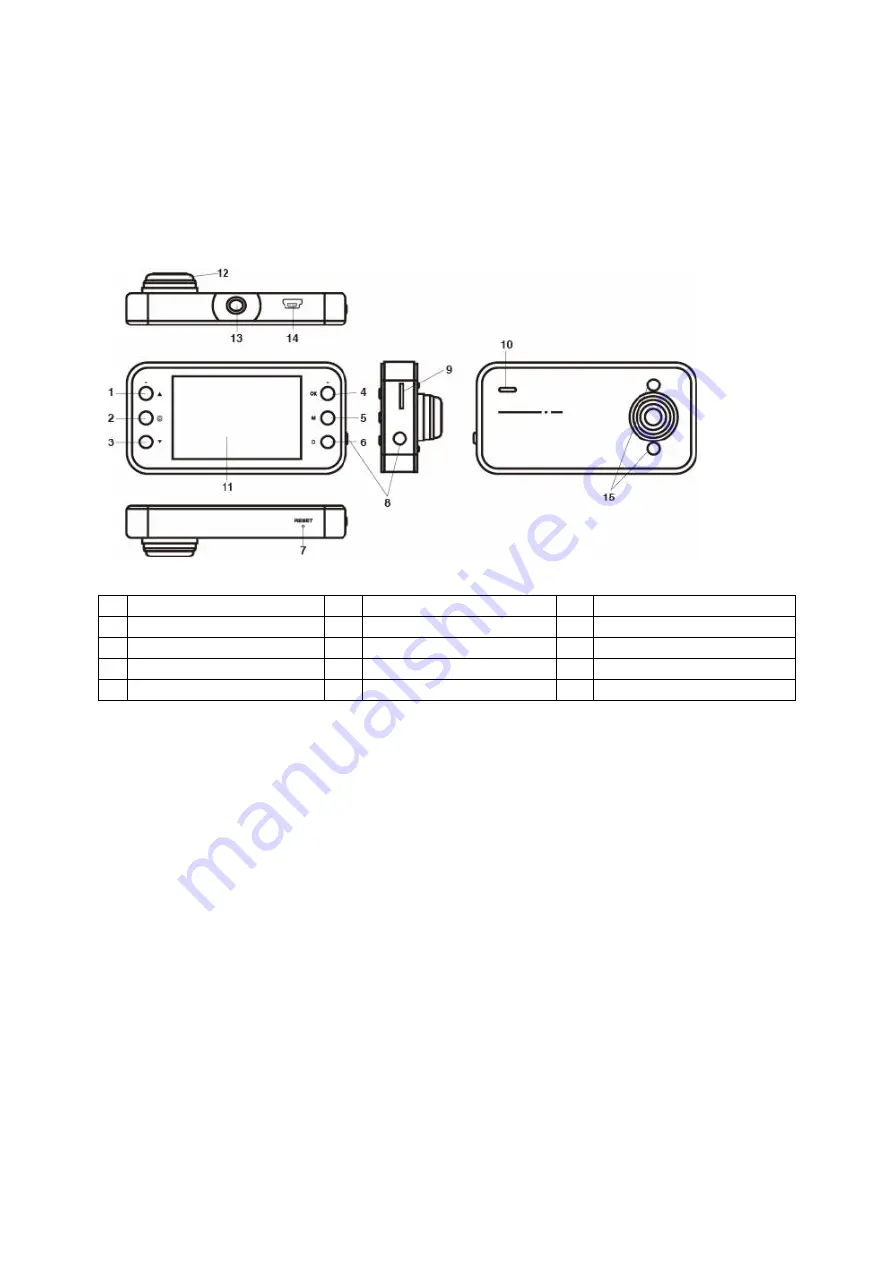
HD CAR CAMERA
Salora CDC25
OWNER’S MANUAL
INSTRUCTIONS
1. Up
6.
Lock
11. Display
2. Menu
7.
Reset/MIC
12. Lens
3. Down
8.
Power On/Off
13. Mounting socket
4. OK
9.
TF card
14. USB
5. Mode
10. Speaker
15. LED light
Power supply:
1.
Built-in camera
2.
USB power
Features:
Insert the Micro SD card before using the camera; all files will be saved on the SD card.
1.
On/Off function:
Power on: press briefly the Power On/Off button (8) to activate the camera.
2.
Recording function:
Video mode: in Recording standby mode: press briefly the OK button (4) to start the
recording, press again to stop recording and the video file will be saved.
3.
Camera function:
Photo mode: in Photo standby mode: press briefly the OK button (4) to take a picture.
4.
Playback function:
Playback: in Playback standby mode: press the Up or Down button (1/3) to select a file you
would like to see, then press the OK button (4) to start the playback.
5.
Lock function:
By pressing the Lock button (6), the current video will be locked.
Video mode:
By pressing the Menu button (2) you can select the Video mode and enter the menu settings.






