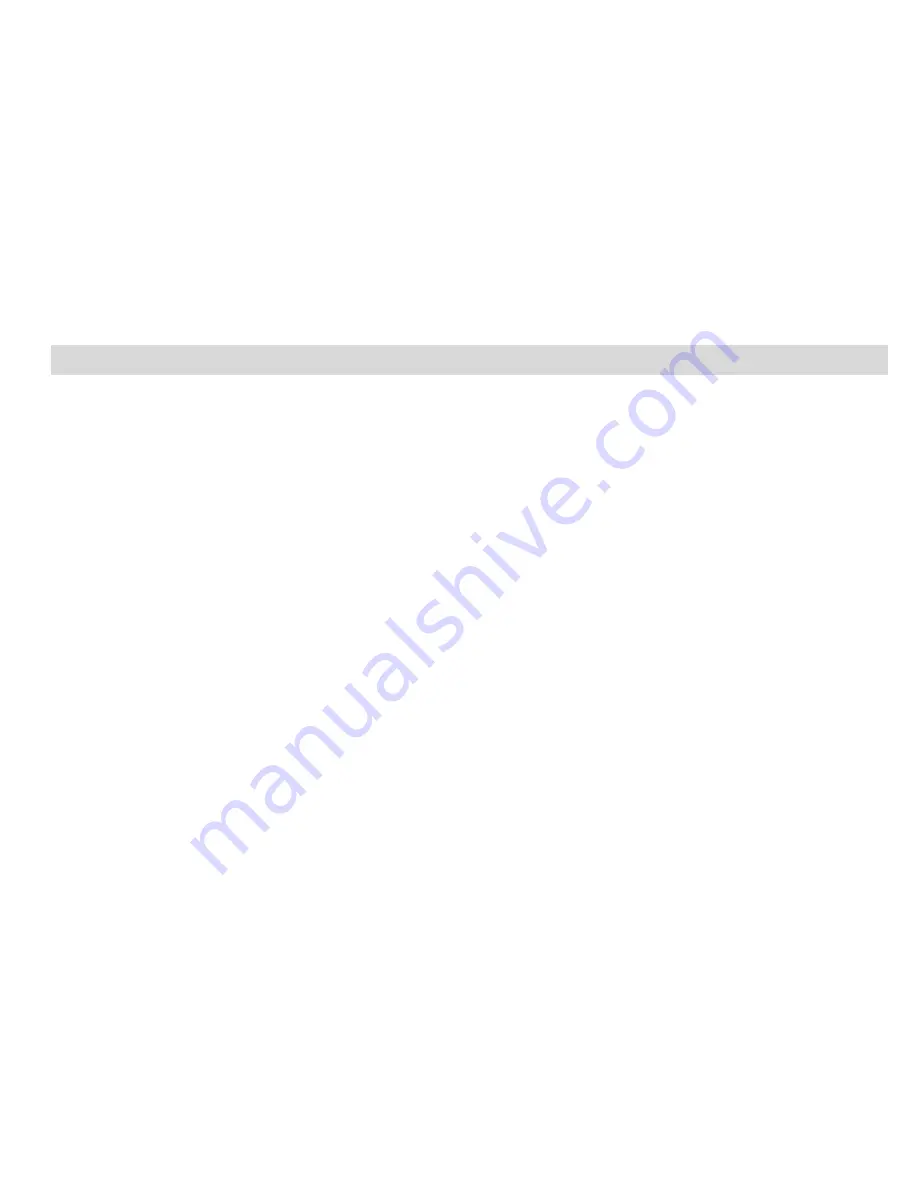
Everything you need to get the most of your photos and MORE
Upload photos
instantly from your computer to your Photo Frame device.
Manage your photos
by creating countless unique photo collections without duplicating any photos. Burn
CD’s of any folders for backup and storage.
Enhance your photos
; Auto Enhance, Crop and Correct Red Eye.
Add Active Captions
- add text captions, sound, frames, shapes, keywords, clip art… and more that can be
viewed or hidden any time.
Locate and Organize your photos and collections
- Search by Captions, Category, Keyword or Date -
directly from the operating system of your computer.
Share your photos
via E-mail, Local Printing and Create HTML web pages for uploading online.
Create Calendars, two-sided Greeting Cards and Postcards on standard photo paper.
Compose
Photos within frames. Create Photo Albums and Slide Shows
on CDs that can be viewed on your PC
and VCD’s for viewing on your TV using your DVD player.
- 17 -
Содержание 15490
Страница 4: ...A Quick Look at Your Photo Frame 4 ...
Страница 8: ...5 Click Finish to let the installer finish the installation program 8 ...
Страница 22: ...Starting Your Digital Photo Frame Slide the Power On Off switch to the ON position 22 ...
Страница 31: ...__ Consult the dealer or experienced radio TV technician for help 31 ...















































